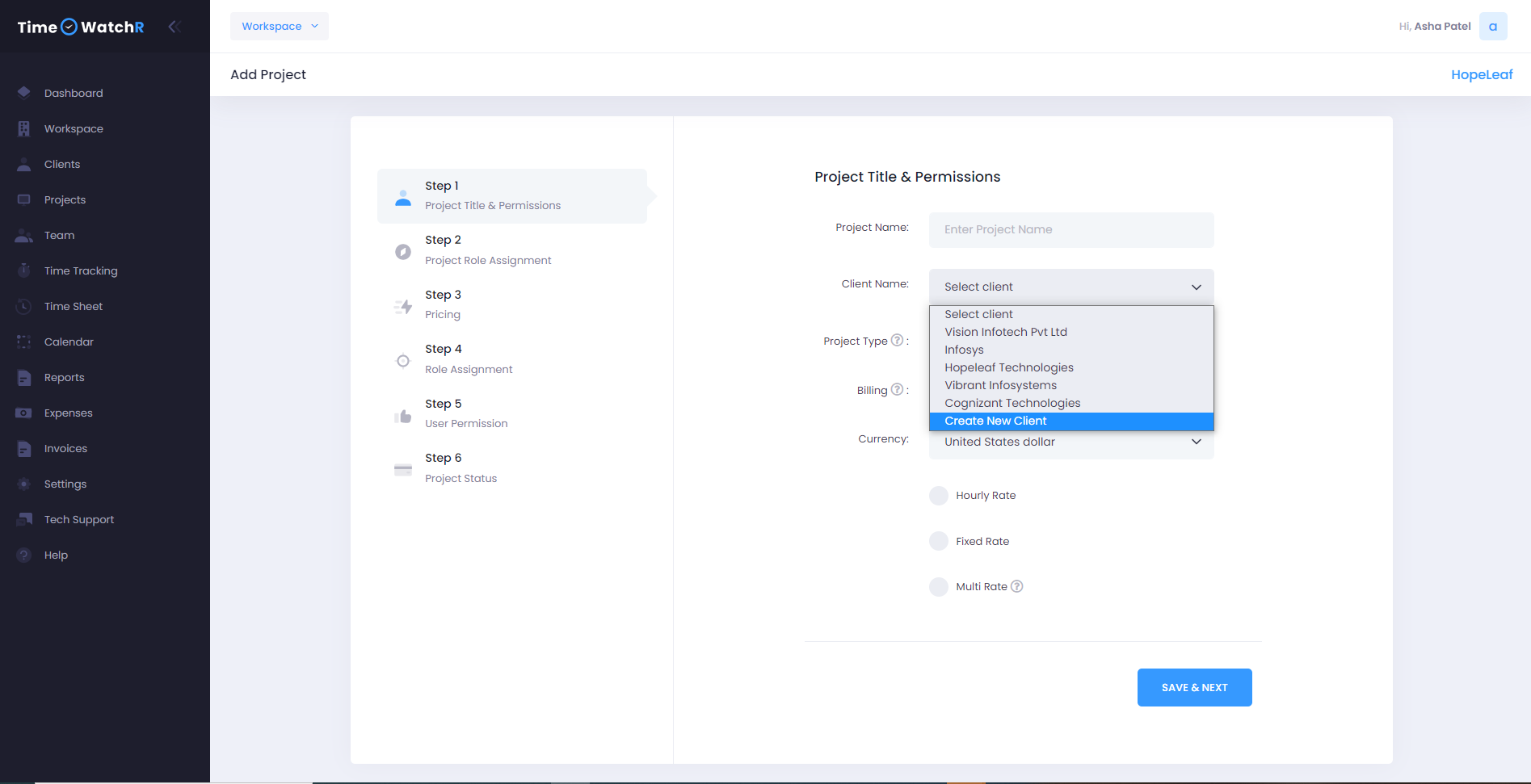Apart from creating a client by clicking on the “+Client” button, the user can create a new client while creating a new project.
When a new Project is created using the “+Project” button from the Projects dashboard menu, a client name has to be associated with a Project, as mentioned earlier. When a client name has to be selected from the client dropdown, and a new client has to be created, it can be created by clicking on the “Create Client” from the client drop-down as shown below:
On selecting “Create Client” from the drop-down, a pop-up form to add new client appears. Once new client name is created, it will appear in the client name list dropdown. The newly created client name will also appear in the client list view of the Client dashboard menu.