Viewing Reports for Users is different from that of Admin. Like Admins, Users don’t have filters for Clients, teams, Projects and Status. Users can view their own time tracking information with filters for different types of reports and different types of graphs as shown below:
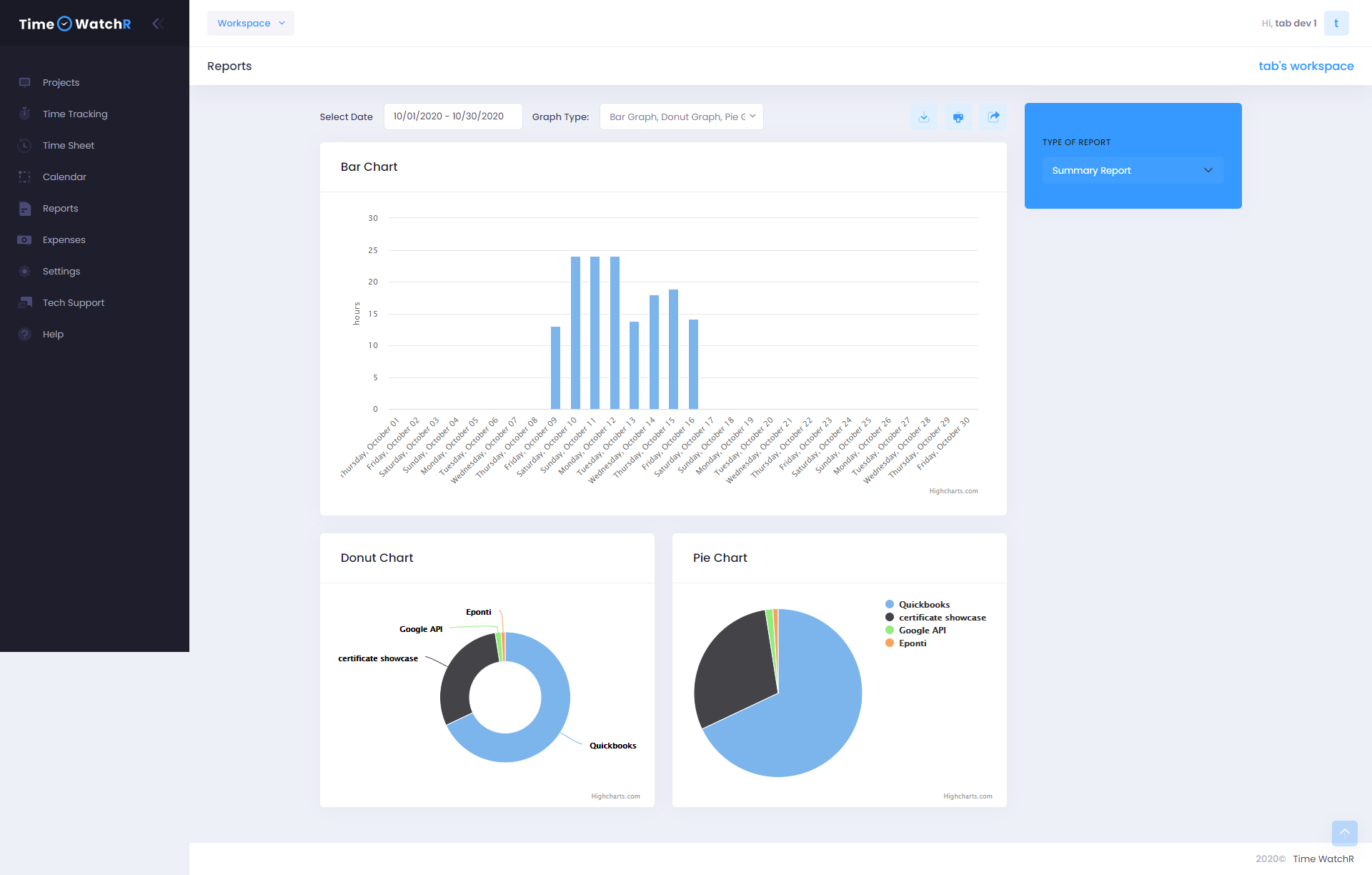
User has to select a date from the date picker on the top left corner of the graph along with type of graph and type of report to view the report.