The Expense List available for Admins will have a list of Expenses of all the users apart from Admin’s own expense (if any). Admins can view the expense of a particular user by clicking on the thumbnail image of the expense as shown below:
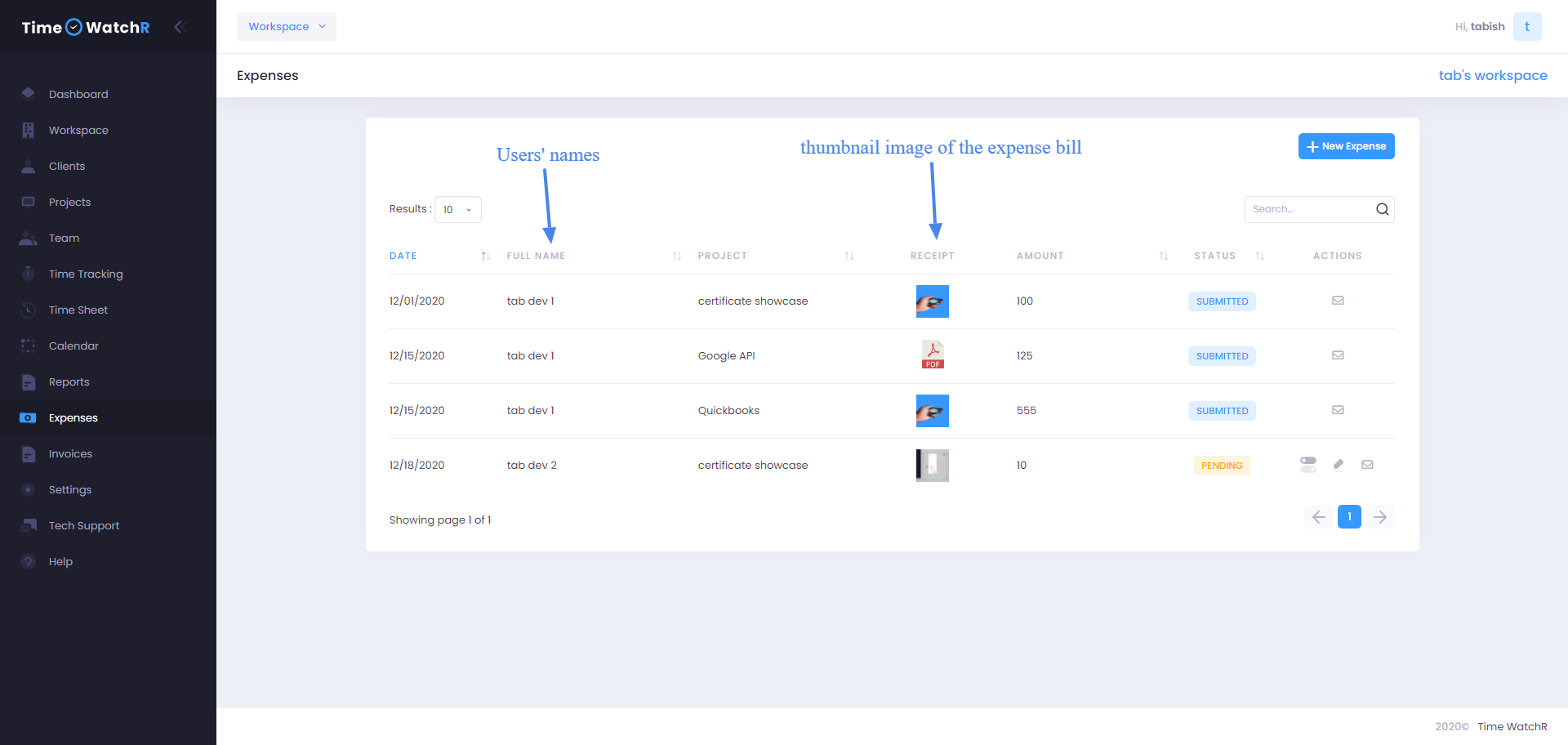
On clicking the thumbnail, the image enlarges and Admin can view the expense bill. Further the Expense list has details of Date of Bills, Users’ names, Project name, Amount of the Expense and Status of the Expense.