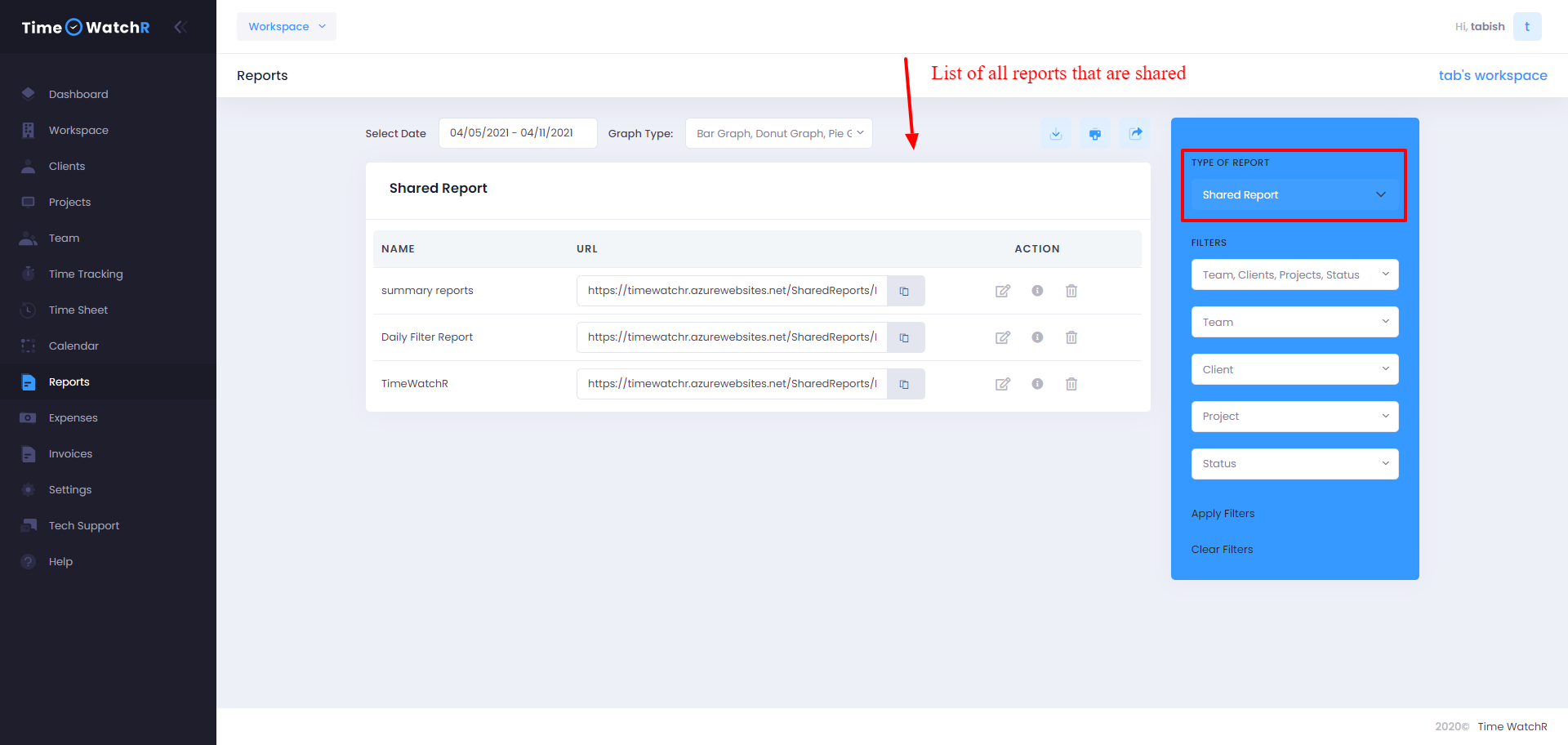Reports can be shared to people by sharing a shareable link. A Shareable link can be generated by clicking on the ‘share’ icon as shown below:
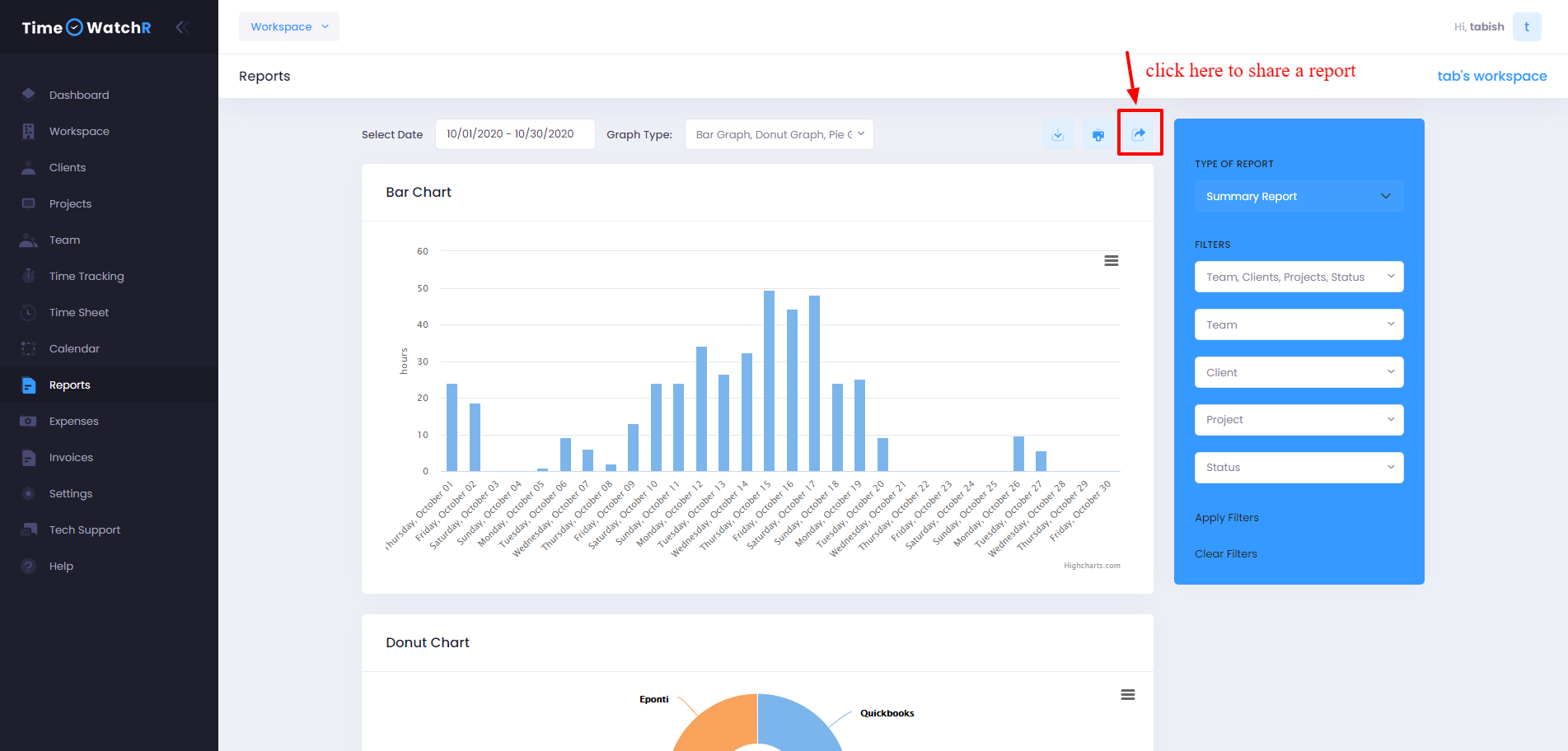
On clicking the share icon, a pop-up form appears as shown below:
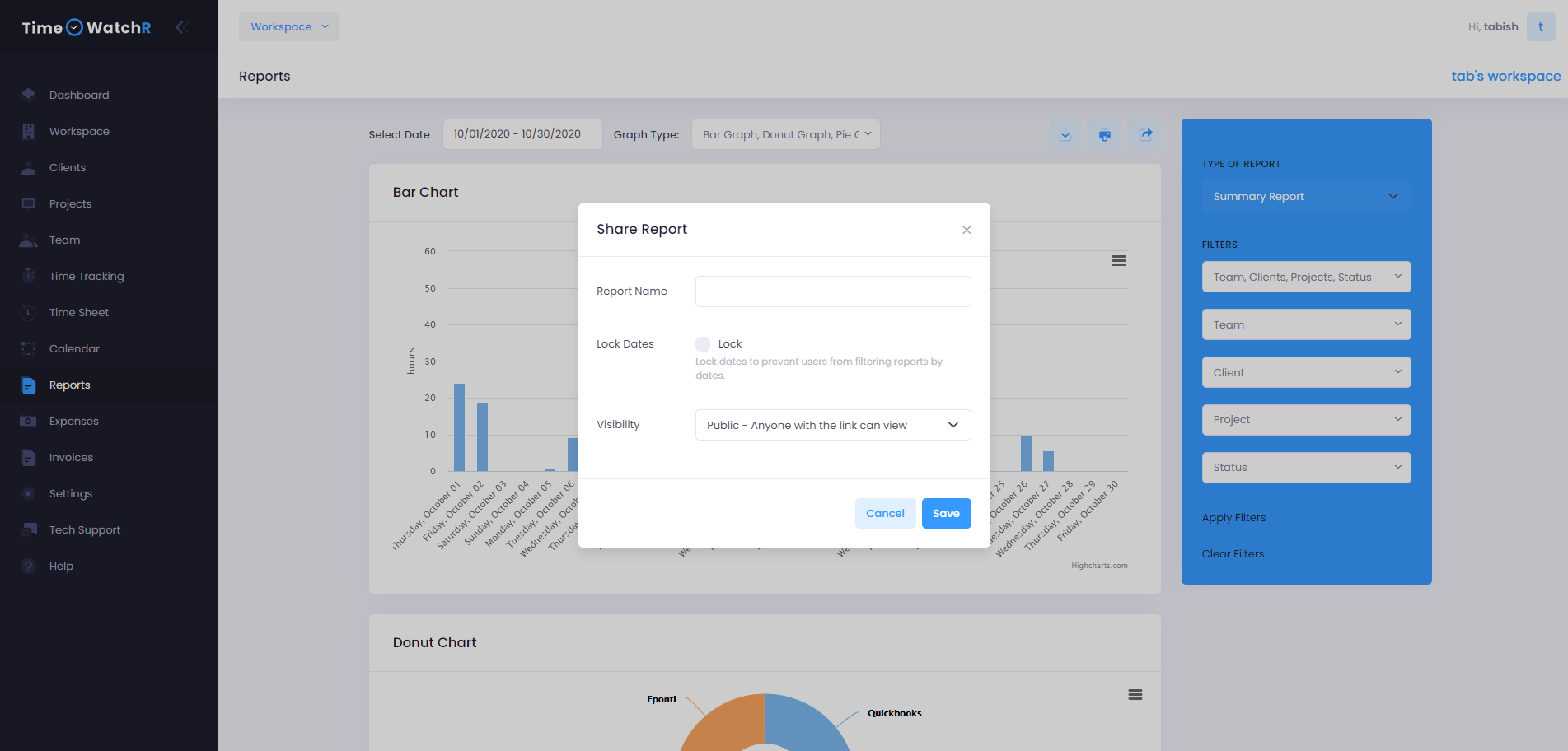
Admin will have to enter a Report name for the report being shared, option to lock the dates (if checked – Dates Locked then this means that the person viewing the report will not have the option to change the dates and view. They will be able to view the report only for the dates sent by the Admin) and select the type of visibility – Public or private. On saving the details, a shareable link will be available to the Admin, which can be copied and sent.
A list of all the reports that are shared can be viewed in the ‘SHARED REPORTS’ option of the ‘TYPE OF REPORTS’ dropdown as shown below: