For Admins:
TimeWatchR sends email notifications if there are any long-running timers – meaning if any user has forgotten to stop his/her time tracking timer and left the workplace, then Admin will receive an email notification notifying that the user has left without stopping the timer. The duration of the long-running timer can be fixed by the Admin in the EMAIL NOTIFICATION section of the Settings link. This can be done by clicking the ‘EMAIL NOTIFICATION’ link of the Settings module. A page appears wherein Admin can specify the duration as shown below:
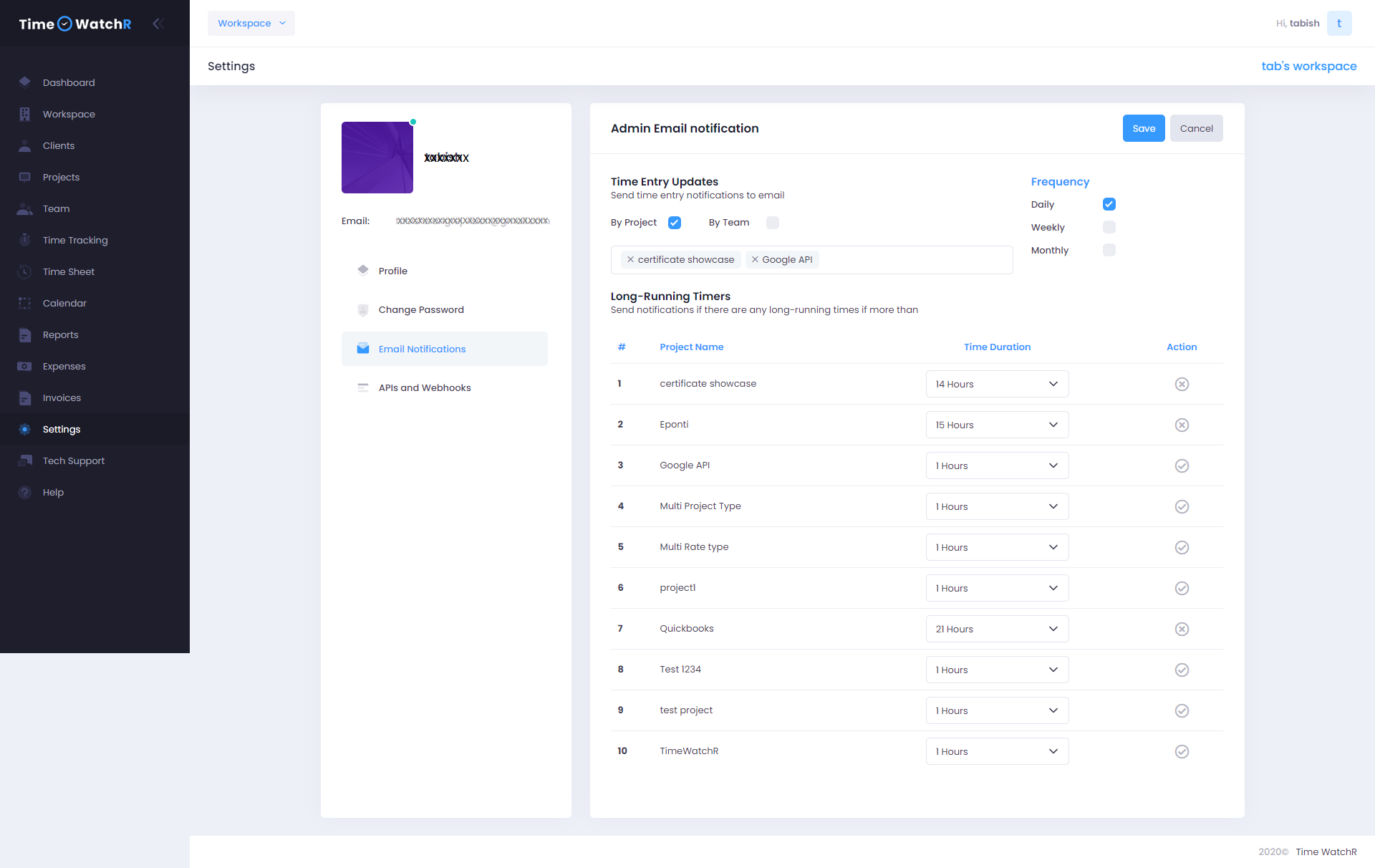
The Email Notification page has two (2) sections. The first section is ‘TIME ENTRY UPDATES’ and the second section is ‘LONG-RUNNING TIMERS’.
In the ‘TIME ENTRY UPDATES’, Admin will receive email notifications on time entries (time sheet) based on Project or Team. If Admin chooses PROJECT,
he/she will have to select the project(s) for which time entries (time sheets) have to be sent. If TEAM if chosen, then, Admin will have to choose the team member(s) of whom he/she would need the time entries.
On the right hand side of the ‘TIME ENTRY UPDATES’, there is an option to choose the frequency of the email notifications. Admin can choose DAILY, WEEKLY or MONTHLY depending on the need of frequency.
In the ‘LONG_RUNNING TIMERS’ section, Admin can view all the Projects that are active in his/her workspace along with a dropdown across each project name to select the duration of the long-running timer. Admin can choose different long-running timer durations for different projects as shown below:
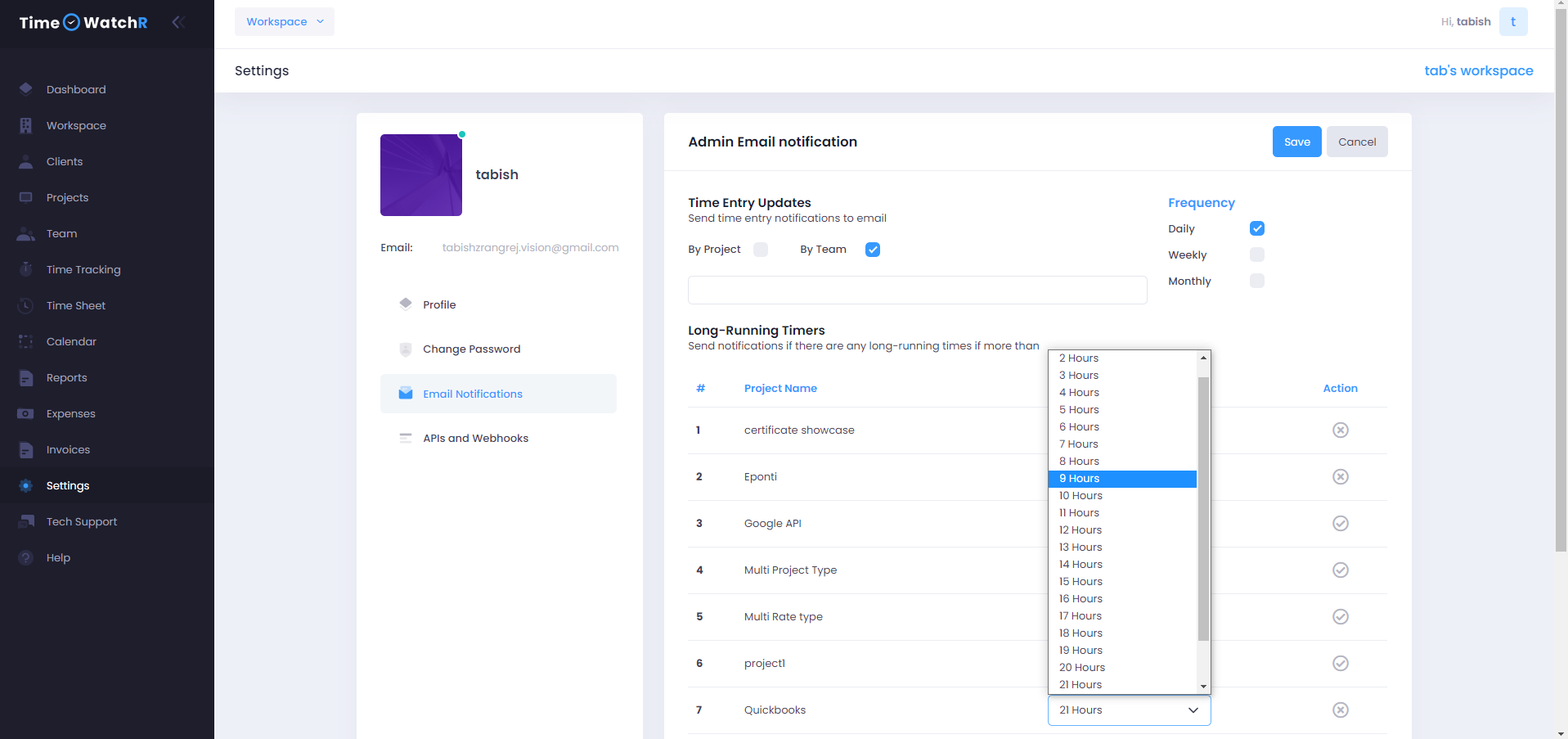
Admin will receive email notifications from team members whose time tracking timers are running beyond the duration fixed by Admin in the long-running timers section. These email notifications will be for all those Projects that Admin sets the duration.
For Users
User will not have PROJECTS or TEAM option for “TIME ENTRY UPDATES’ section. User will get email notification on their time entry or time sheet only. Users can only choose a time frequency of receiving the email notification as DAILY, WEEKLY or MONTHLY as shown below:
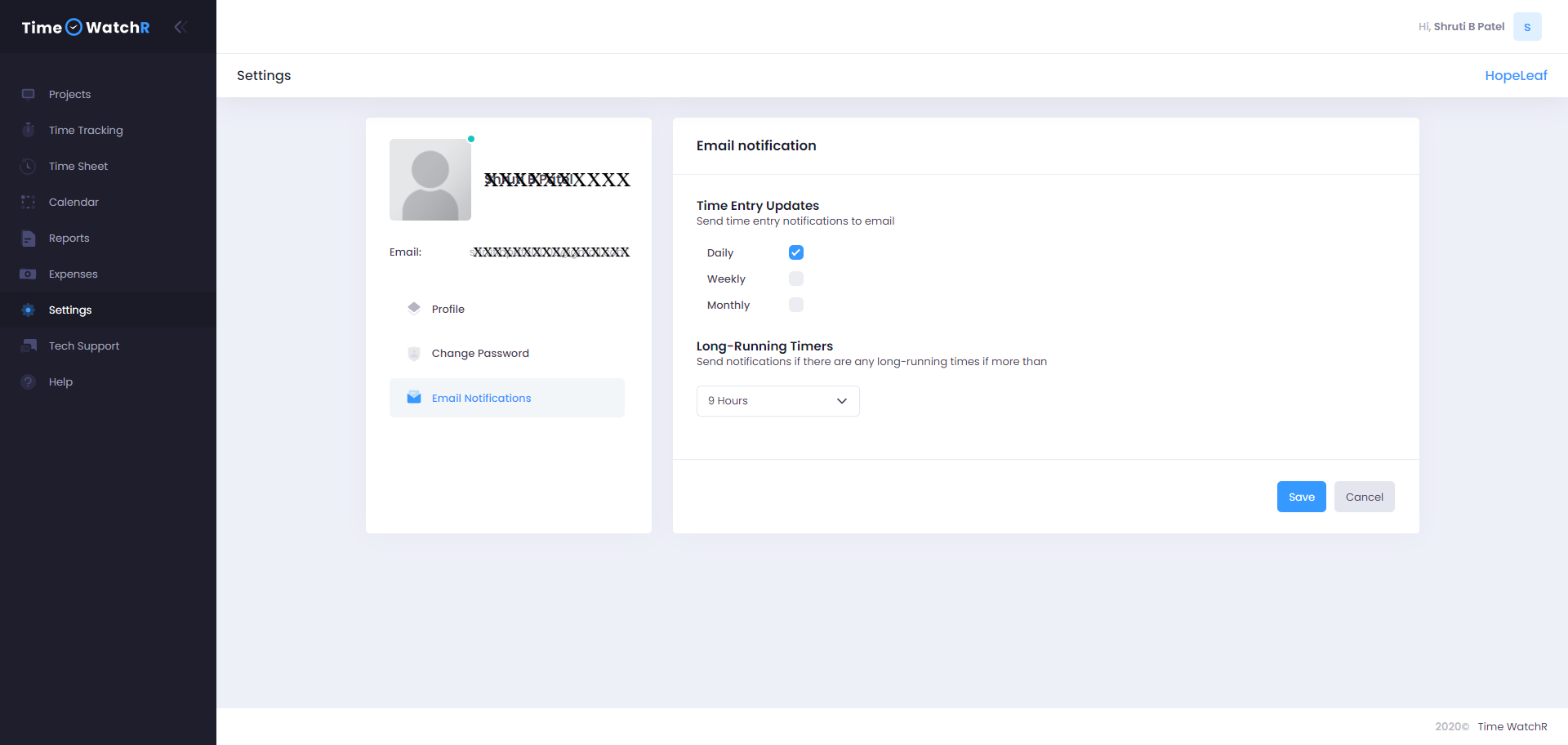
User can also get email notification on his/her long-running timers. User can fix a time duration by clicking on the hour-selection dropdown and choosing the appropriate choice. User will receive notification for his/her project, if there is a long-running timer running beyond the fixed time.

