In Step 1 – Project Title & Permission, if type of billing is chosen as ‘MULTI’ then there will a slight change is Step 3 – Pricing.
After associating/linking the Organization roles to Project-specific roles in Step 2 – Project Role Assignment, the same (Project-specific roles) will be populated in Step 3 as shown below:
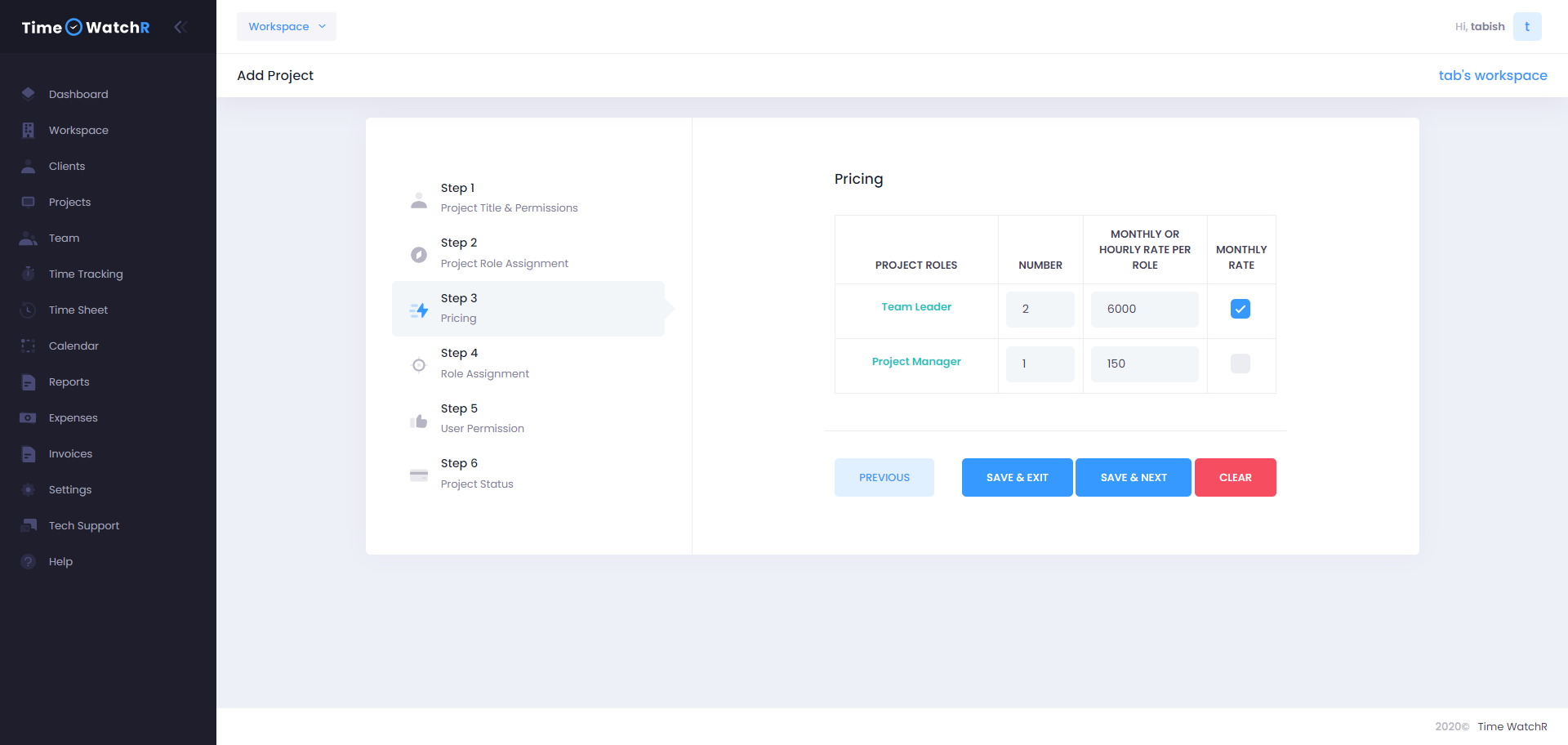
In the above image, it can be seen that there is an additional column – ‘MONTHLY RATE’ with check box for each row of the Project-specific roles. If this check box for any row is checked (or ticked), then this means that amount specified in the second column – ‘MONTHLY OR HOURLY RATE PER ROLE’ is a monthly salary. If the ‘MONTHLY RATE’ column is left blank or not checked, then the amount specified in the ‘MONTHLY OR HOURLY RATE PER ROLE’ column is hourly rate. The rest of the steps are the same for this type of billing.