To view a tech support ticket, user has to click on the ticket number in the Tech support ticket list as shown below:
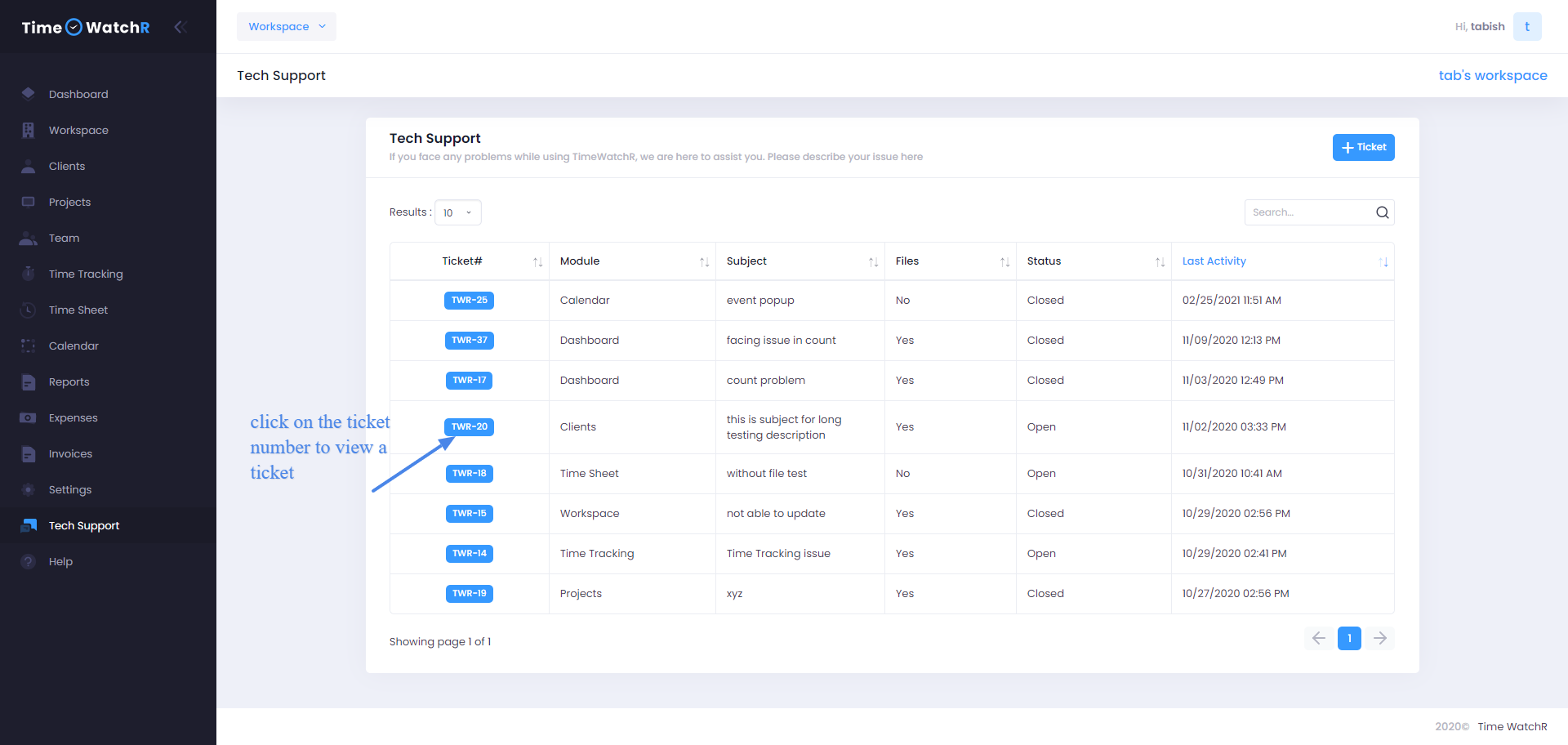
On clicking the ticket number in the tech support list, a page opens with the details of the ticket as shown below:
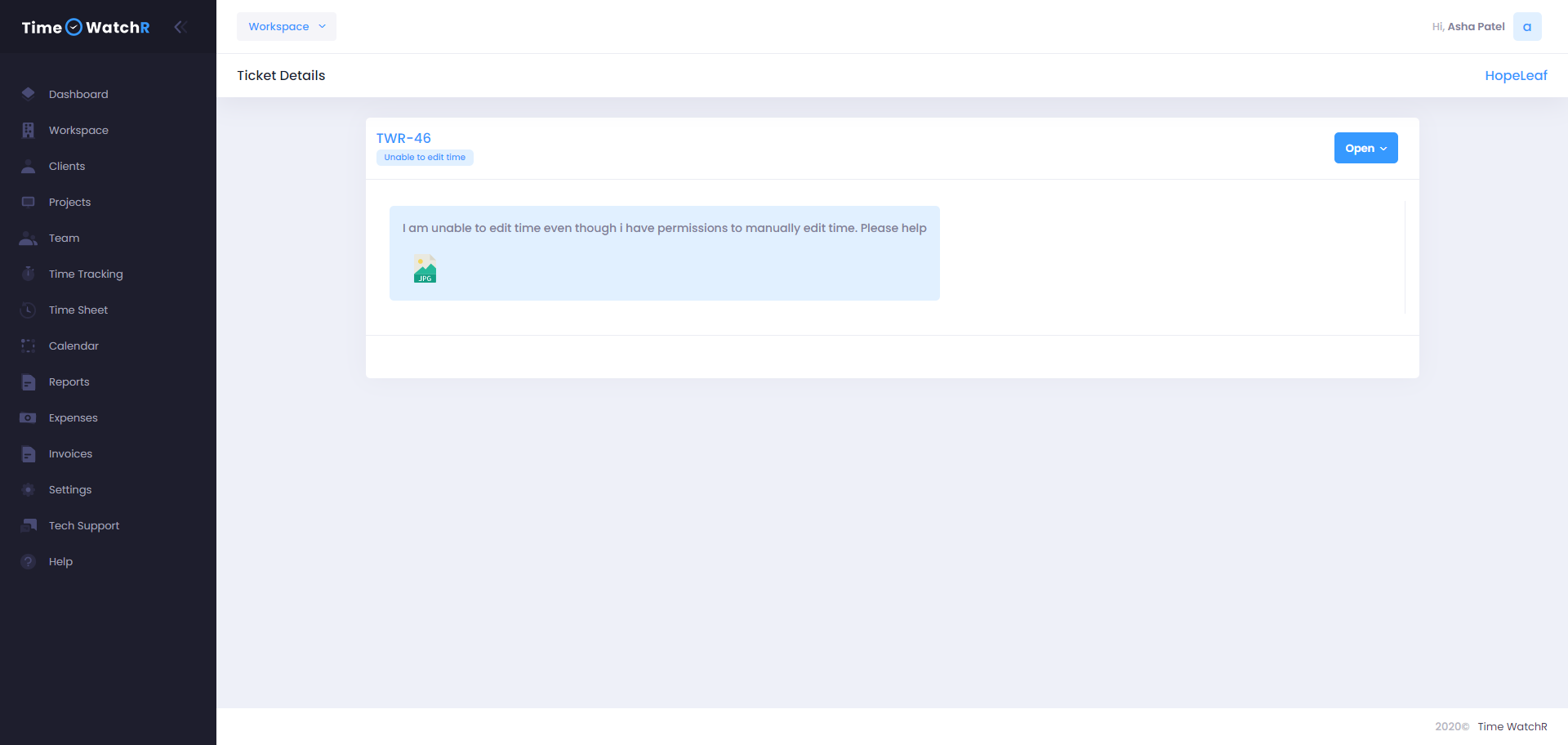
User will be able to view the ticket which was created by him/her.
User can identify if his/her ticket has been resolved by tech support or not by looking at the status of the ticket in the STATUS column of the Tickets List view. Tickets have the following Status:
OPEN – this means that the ticket is still open and tech support team have not yet resolved the issue.
RESOLVED – this means that the ticket raised by the user has been resolved by the tech support team and awaiting to be closed or re-opened.
CLOSED – this means the issue has been resolved and the user has closed the ticket.
RE-OPEN – this means when tech support has resolved the ticket and when user has checked and found that the problem still exists, then the ticket will be RE-OPENed.

