On clicking the ‘TIME TRACKING’ link of the dashboard menu on the left panel, time tracking page appears. The Tracker is always available on top of the rows of recorded time. As mentioned earlier, by default the tracker is in Timer mode. To use manual mode, click on the List icon which is next to the stop watch (timer) icon as shown below:
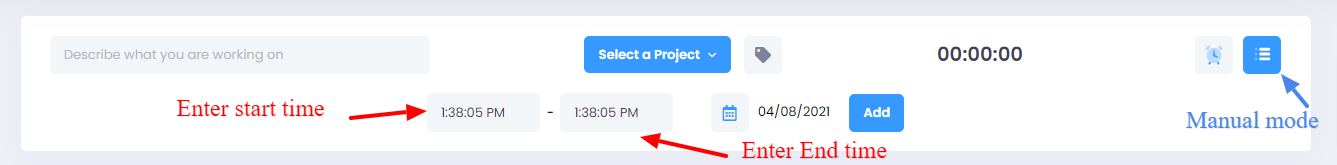
In Manual mode, user has to enter task description and link a project by select a project from the drop-down list. Then user can enter the start time and End time of the task that they are working on and click on ‘ADD’ button to save the details. TimeWatchR automatically calculates and saves the total work time.