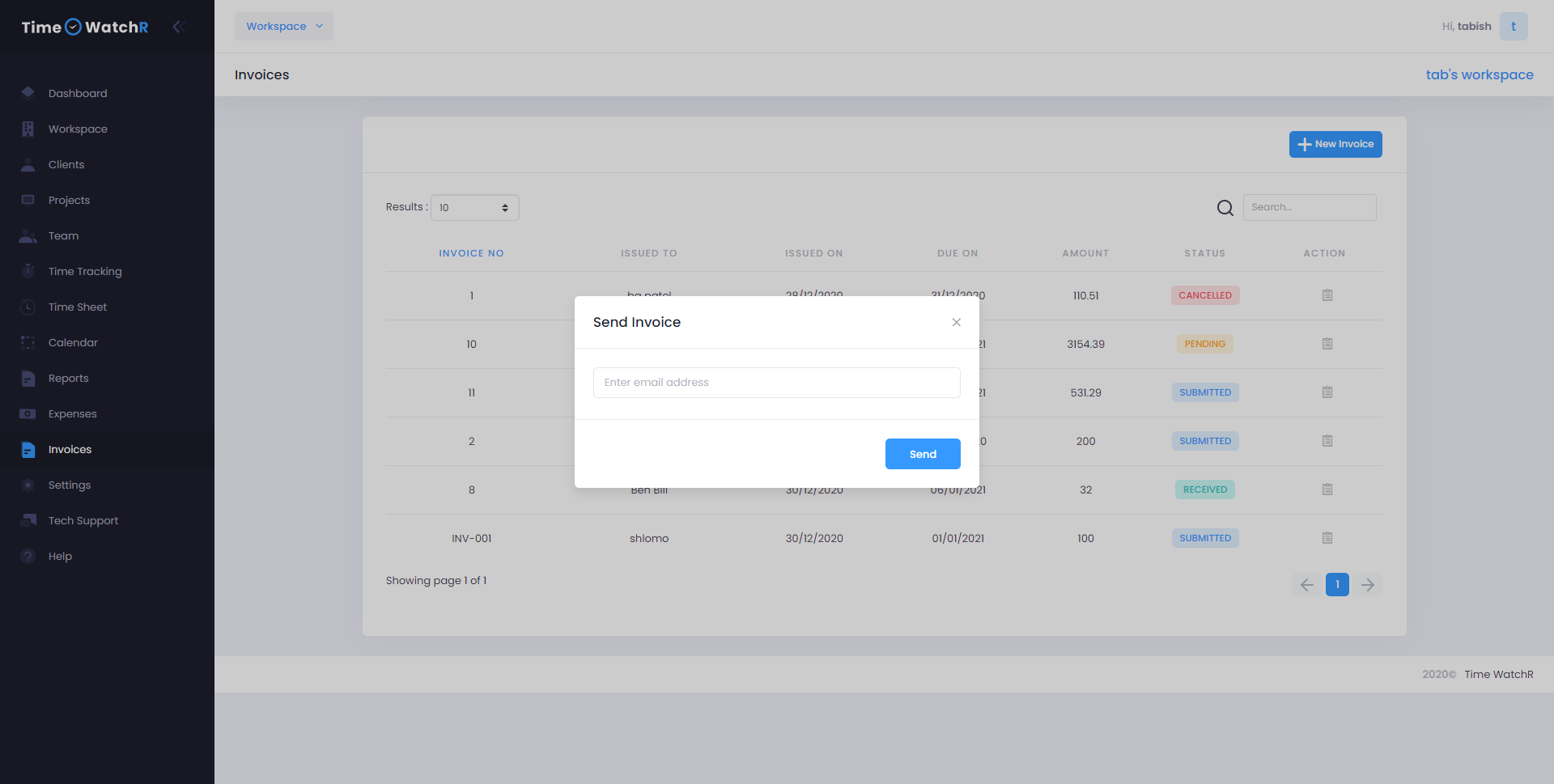The prepared Invoice can be sent to concerned authorities – either accounts department or Client. This can be done very easily by clicking the ’SEND TO’ option of the ‘ACTION LIST’ dropdown under the ACTIONS column as shown below:
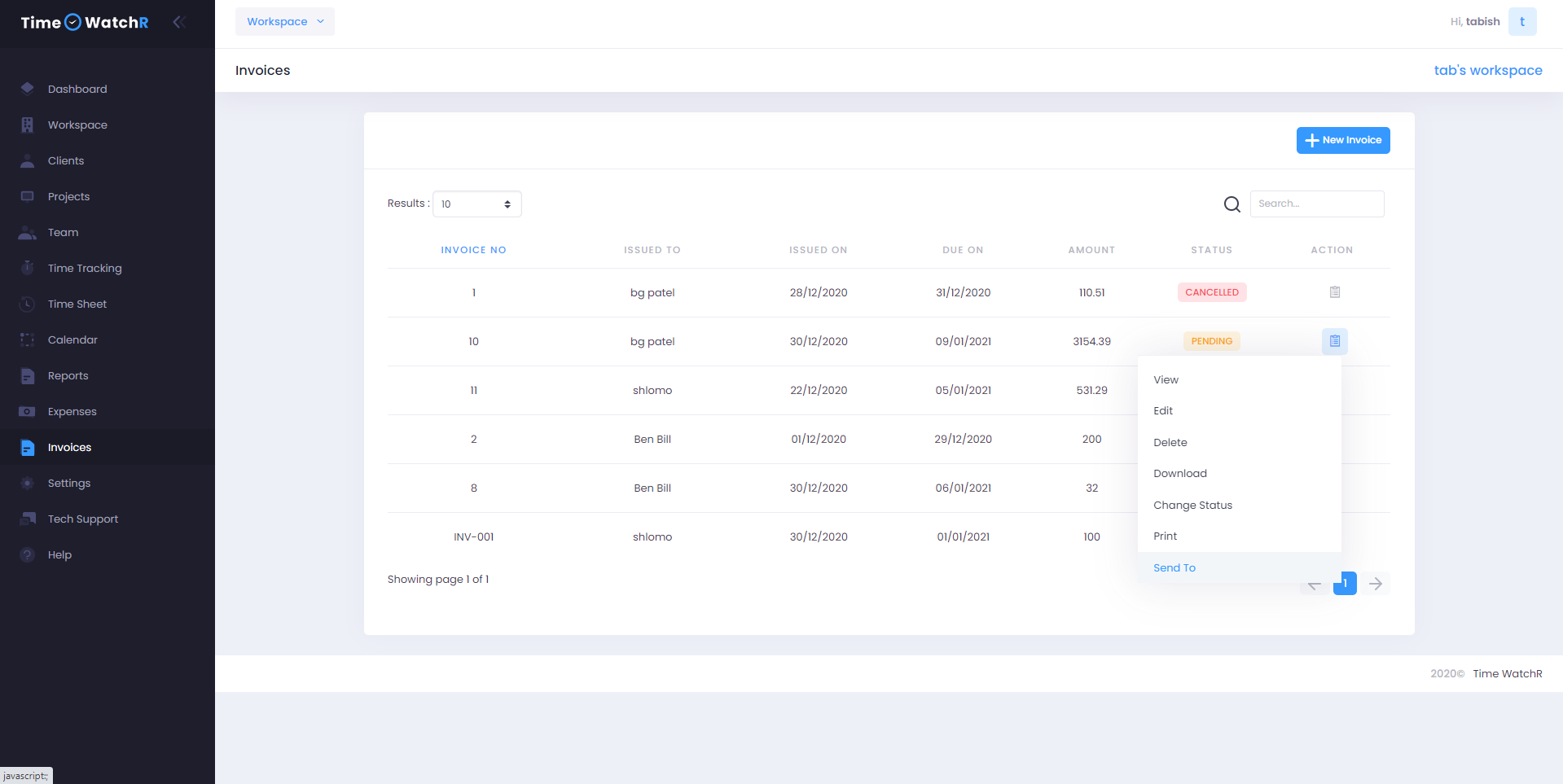
On clicking the ‘SEND TO” option, a pop-up form appears, where Admin has to enter the recipient’s email id and click on ‘SEND’ to send the Invoice. An email with the Invoice attachment is sent to the email recipient as shown below: