An event that has been created can be edited. On clicking the event, a pop-up form to edit the event appears as shown below:
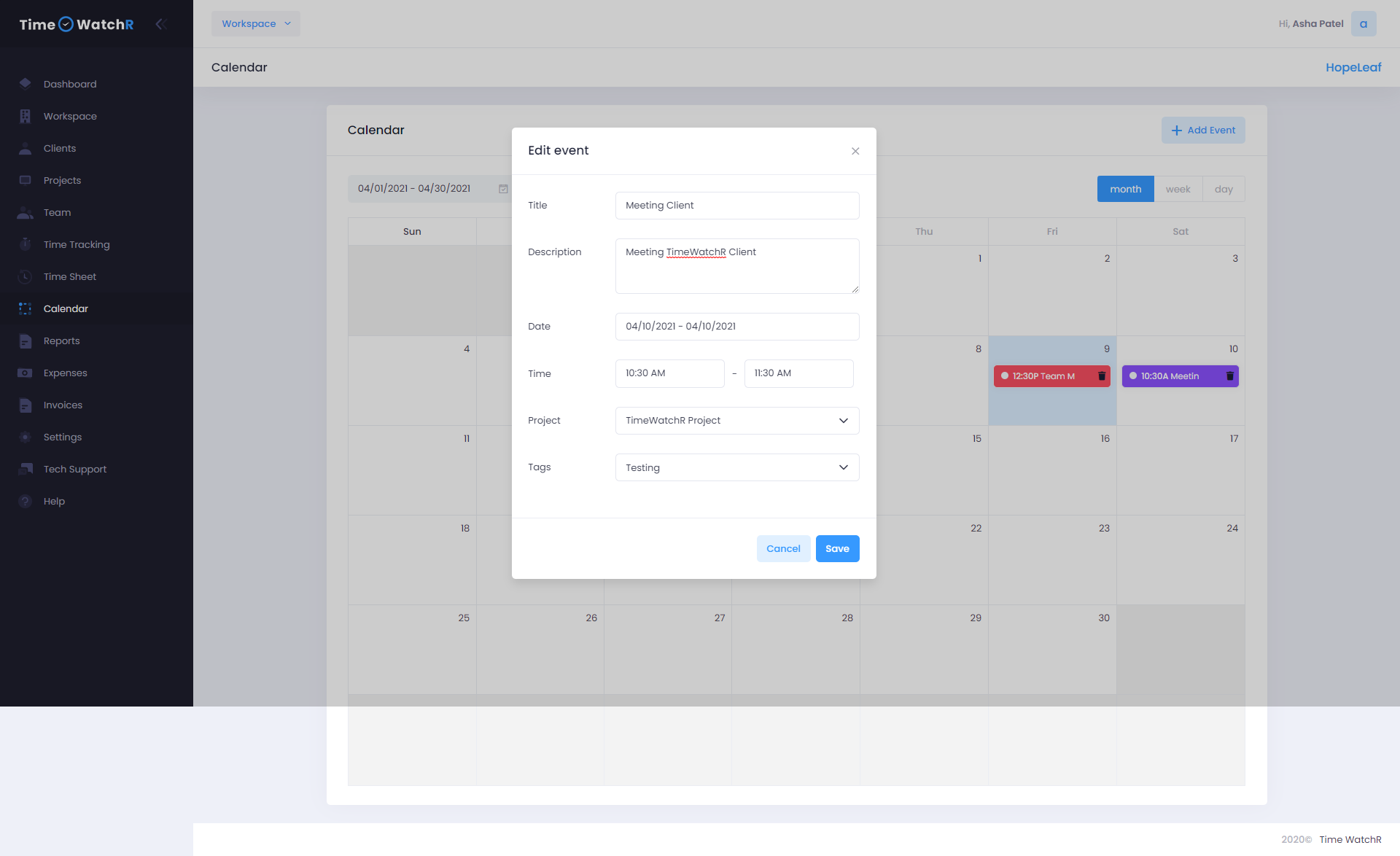
Make the necessary changes and click ‘SAVE’ to save the changes. User will be able to view the edited changes in the event.
NOTE: User will not be able to edit an event which is currently happening.