In TimeWatchR, user has been given the rights to close or re-open a tech support ticket. When a tech support ticket is created, tech support team will view and resolve the ticket. Once it is resolved by the tech support team, the status of the ticket will be changed to RESOLVED by the tech support team. The change in status of the ticket (to RESOLVED) will also reflect in the user’s tech support ticket list as shown below:

User will have to click on the Ticket number to view the ticket and click on either ‘CLOSED’ or ‘REOPEN’ from the STATUS dropdown visible on the top tight corner of the ticket view page as shown below:
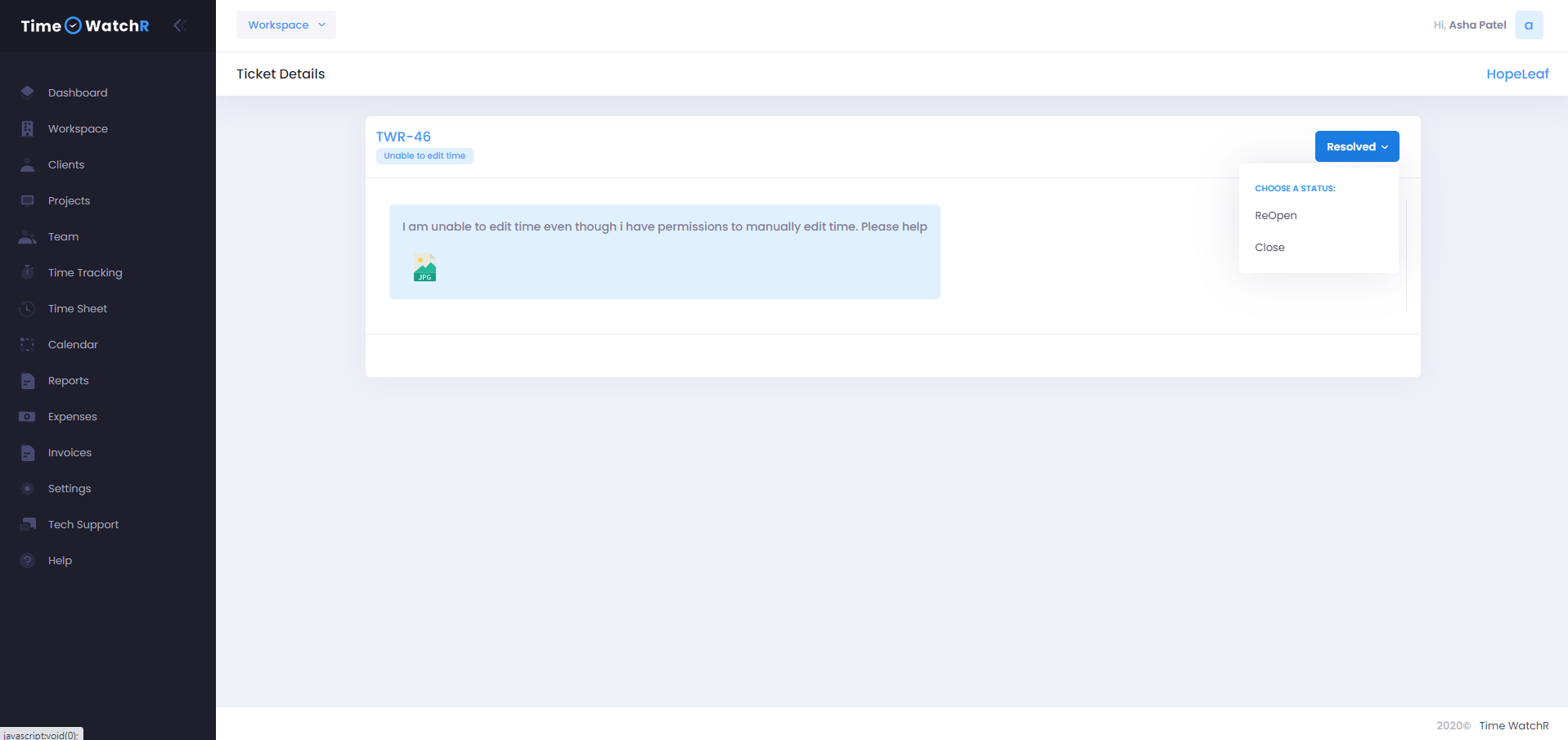
If the problem has not be resolved, click on ‘REOPEN’ to re-open the ticket. The status of the ticket in the ticket list view will be ‘REOPEN’ as shown below:
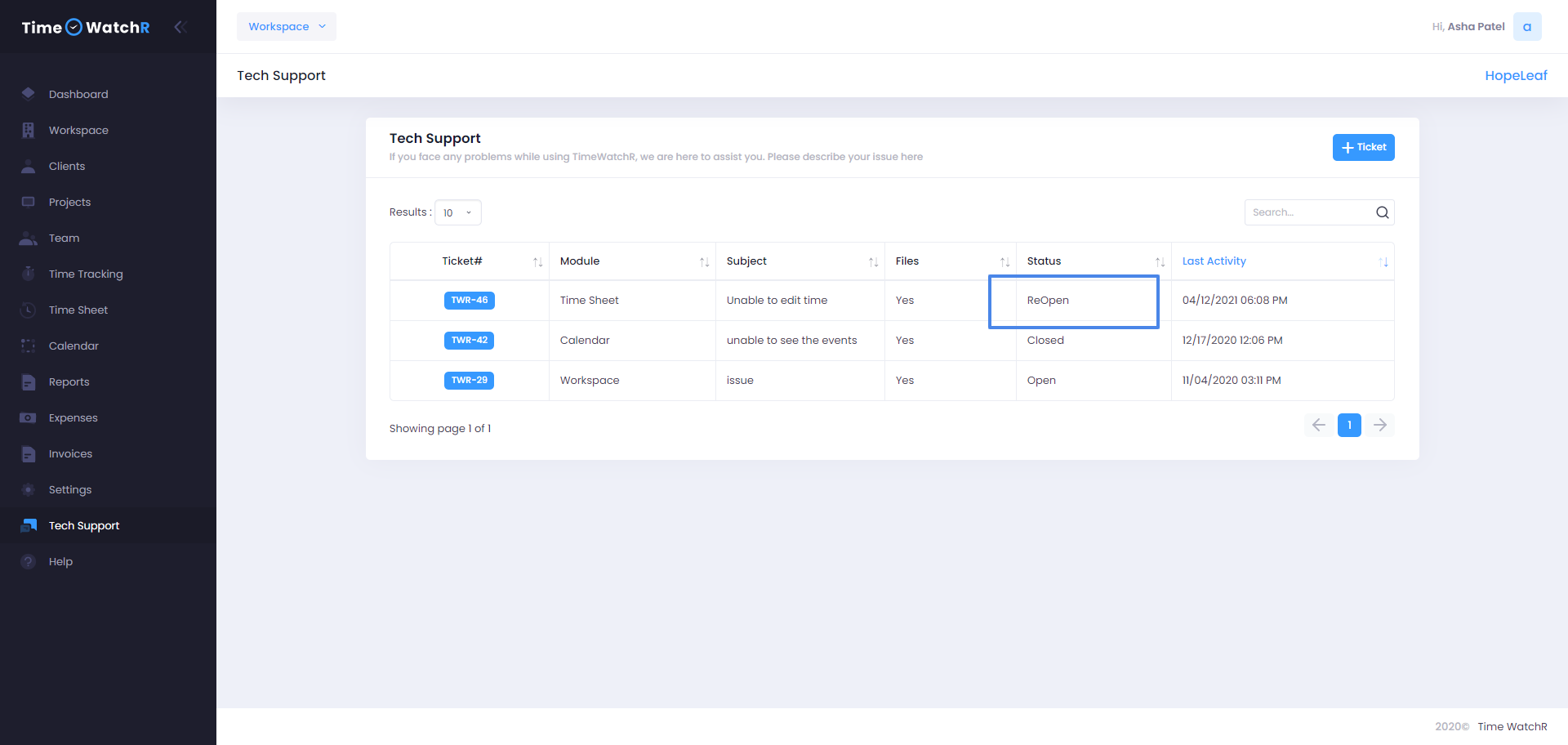
The reopened tickets will again be received by the tech support team. If they resolve the ticket, again the status of the ticket will change to ‘RESOLVED’. User can view the ticket and select ‘CLOSE’ from the STATUS dropdown if the tech support team have resolved the problem.

