A Calendar in TimeWatchR helps users to set reminders for work-related events such as meetings, conference calls, presentations, etc. An email notification is sent to the user’s email regarding the event.
The key differentiator of TimeWatchR’s calendar is that – the time spent in the event is calculated as work-time and stored in the time sheet. Another important aspect is that – in case user is working on a task and the time tracker’s timer is ticking and user leaves to attend the event forgetting to stop the timer, then the ticking timer is stopped automatically by the calendar and the calendar’s event time is saved in the time tracker and time sheet.
To access the Calendar, Click on the CALENDAR link on the left panel of the dashboard menu as shown below:

On clicking the ‘CALENDAR’ link on the left dashboard panel, user can notice that a monthly planner page appears. This can be changed as per users’ needs. User can change the view by clicking on ‘WEEK’ or ‘DAY’ view seen on the right corner above the planner as shown below:
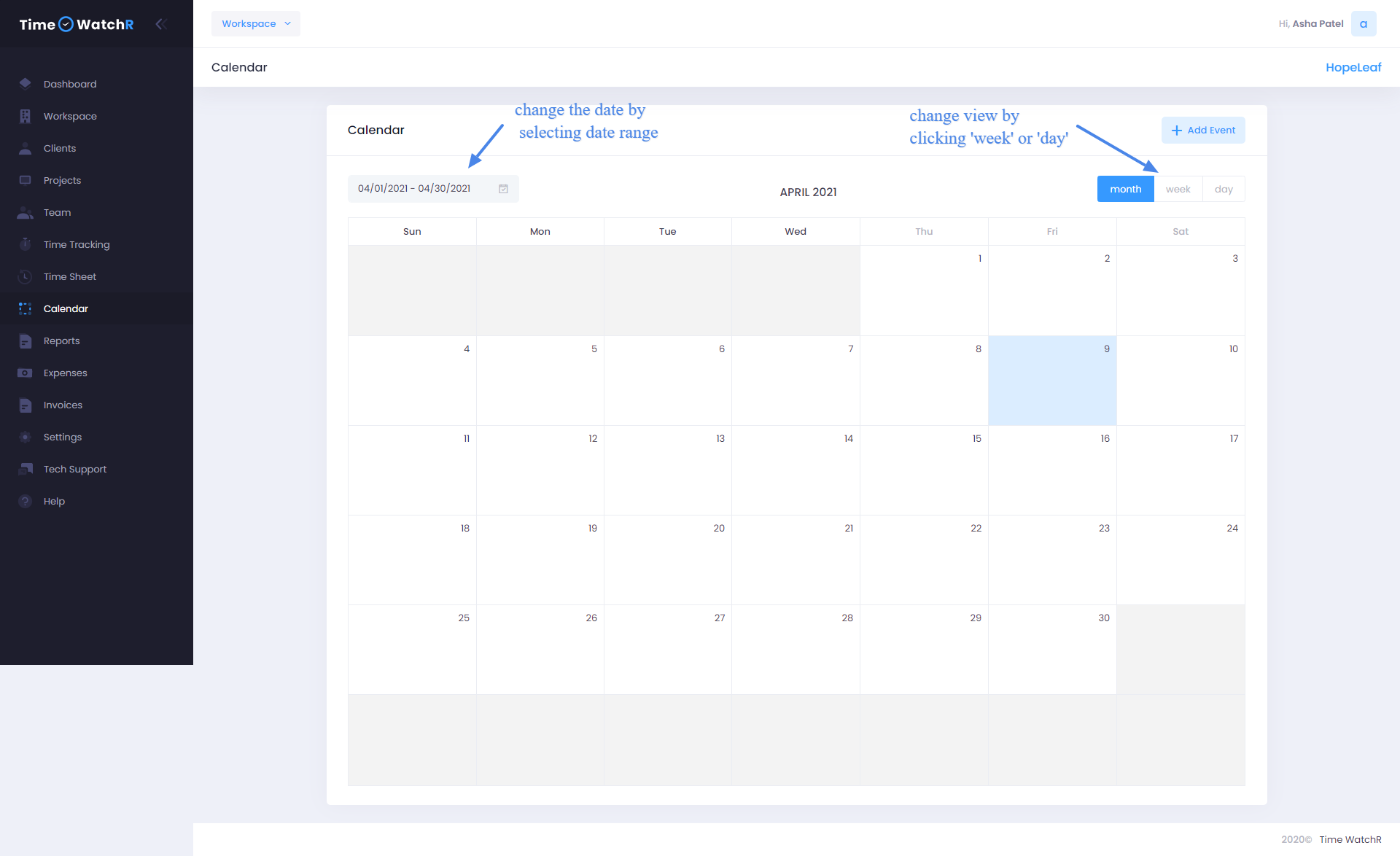
User can also change the dates by clicking on the date picker visible above the planner on the top left side as show in the image above.
Note: Admin will not be able to view all the events created by all users. Calendar is a separate entity and displays events of that user who has logged in to TimeWatchR. A Calendar for Admin will have events created by Admin and not of other users/employees.

