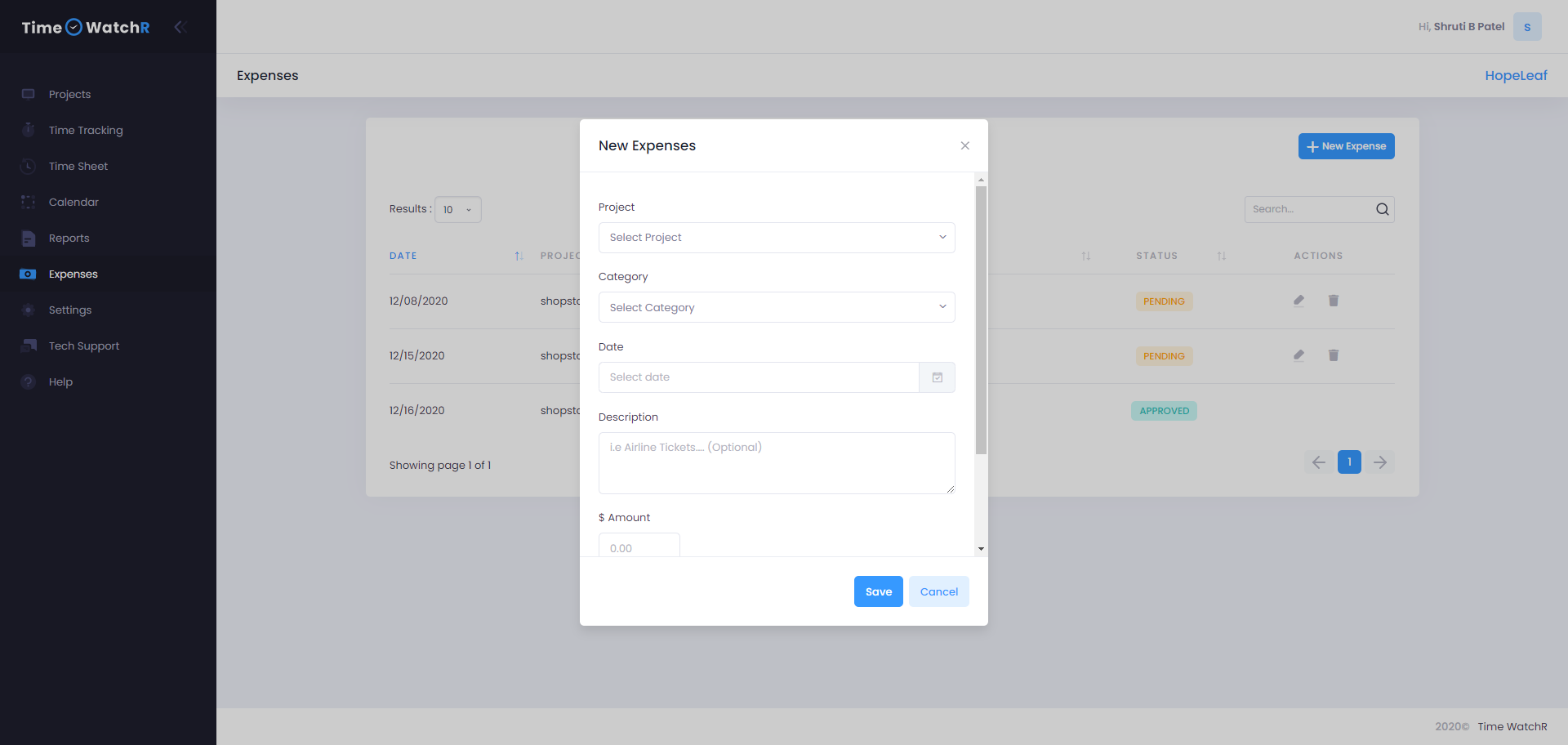An Expense bill that has already been created can be edited. This can be done by clicking on the pencil icon under the ACTIONS column of the Expenses List page as shown below:
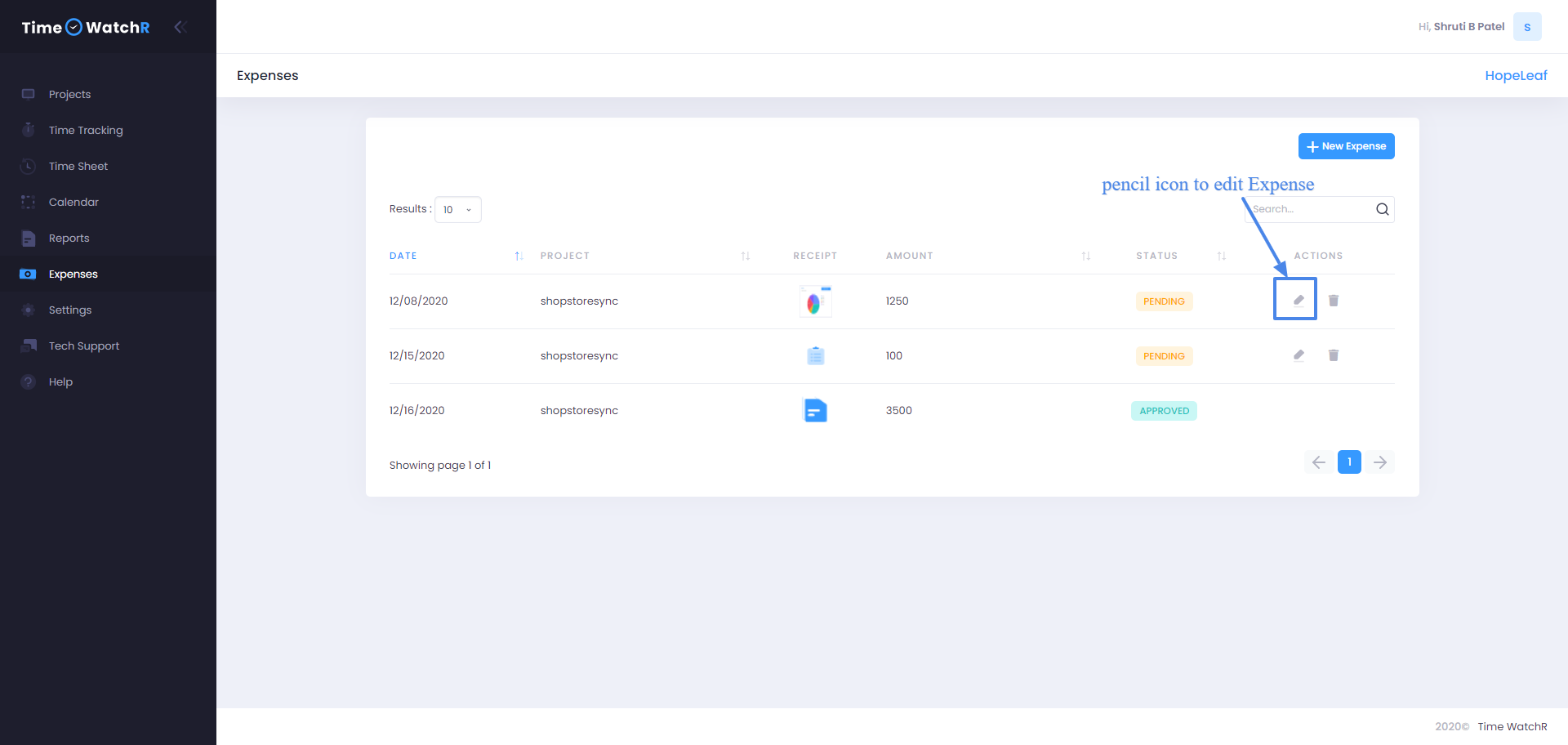
On clicking the pencil icon, a pop-up form with the details of the Expense which has to be edited appears. Admin can make necessary changes to the Expense and ‘SAVE’ the same as shown below: