Reports can be downloaded by clicking on the ‘Download’ icon above the graph as shown below:
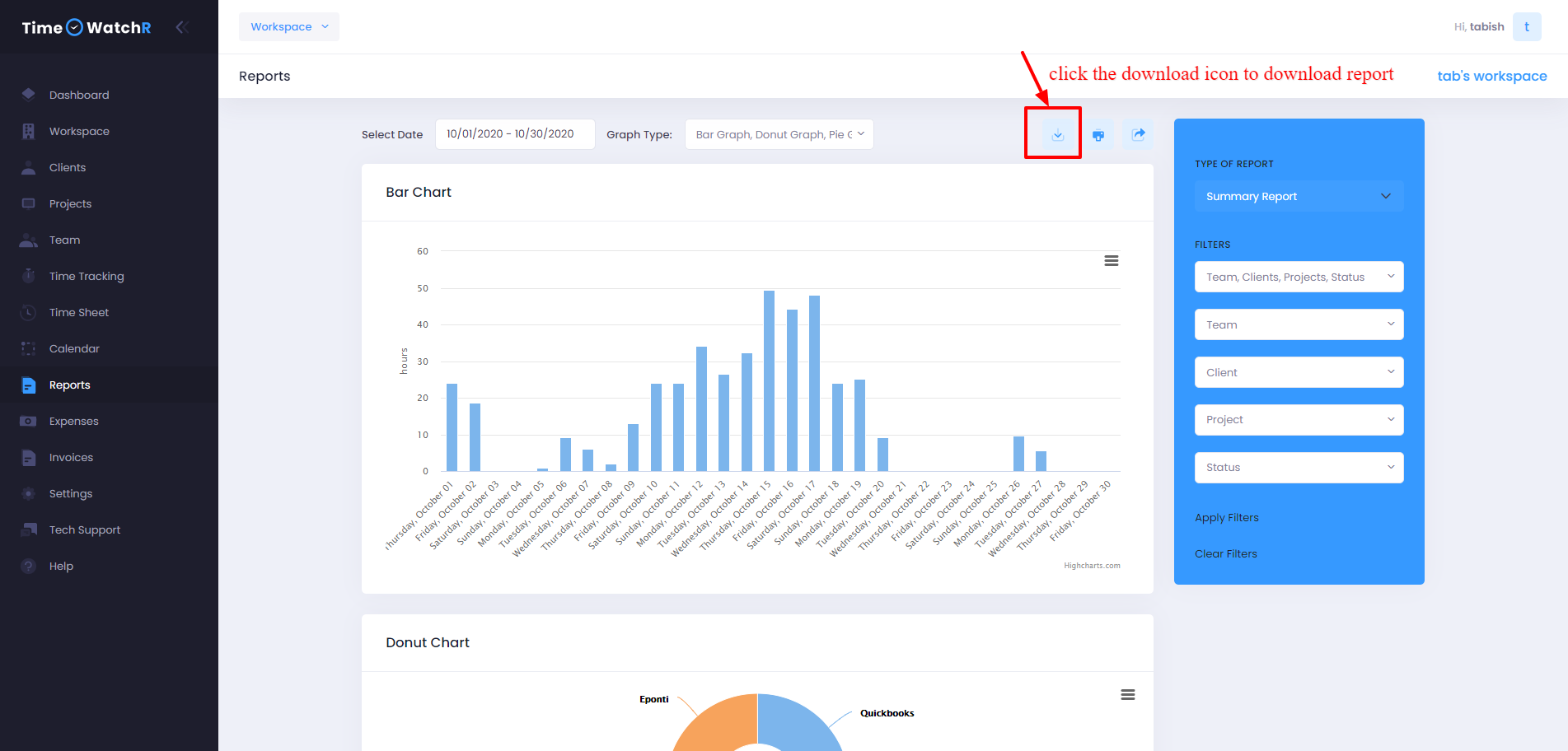
On clicking the download icon, the report gets saved as a pdf for future use.
Another way to download is to select the download option from the menu icon as shown below:
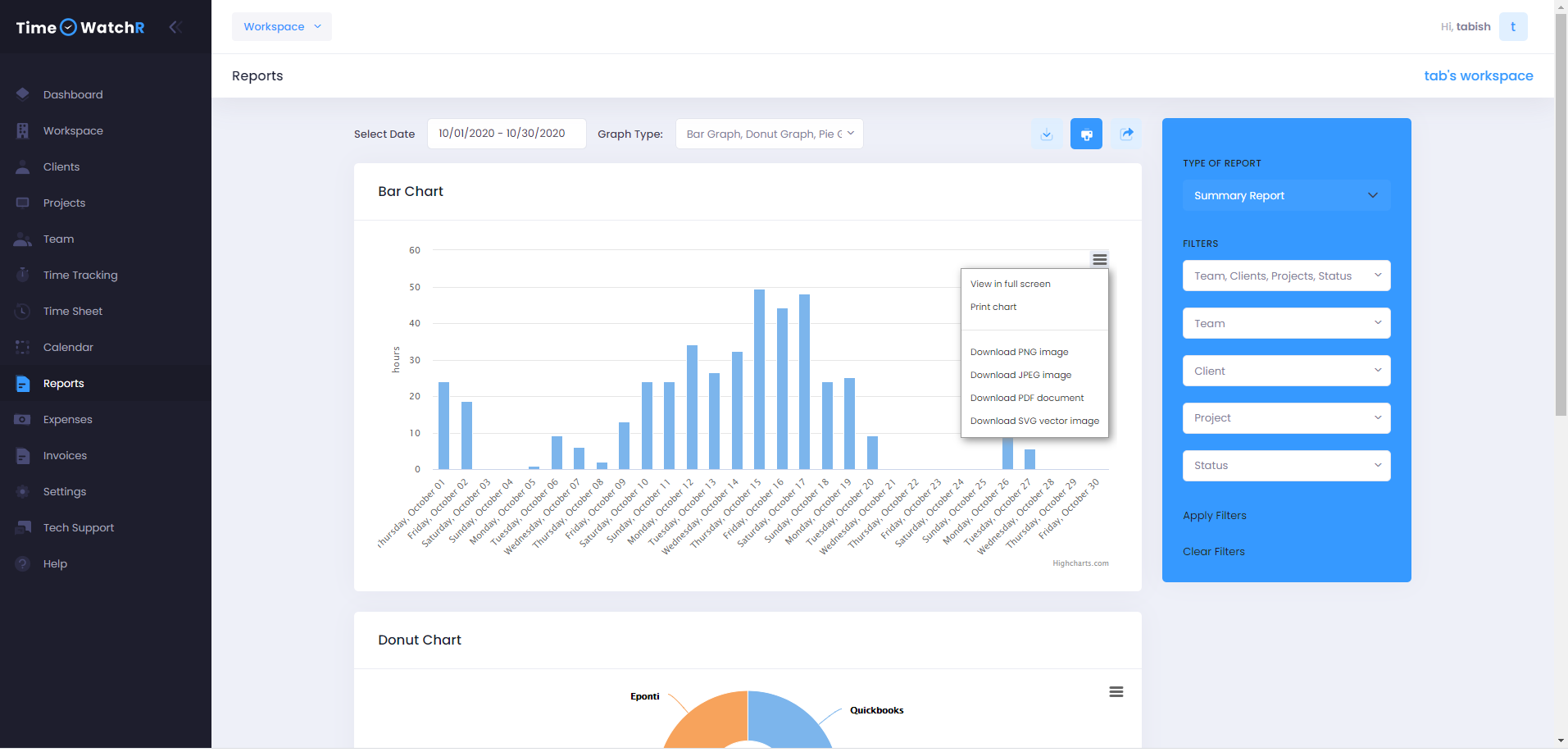
It can be noted that Admin has many options to download the report in various formats like .PNG image, .JPEG image, .PDF document and .SVG vector image.