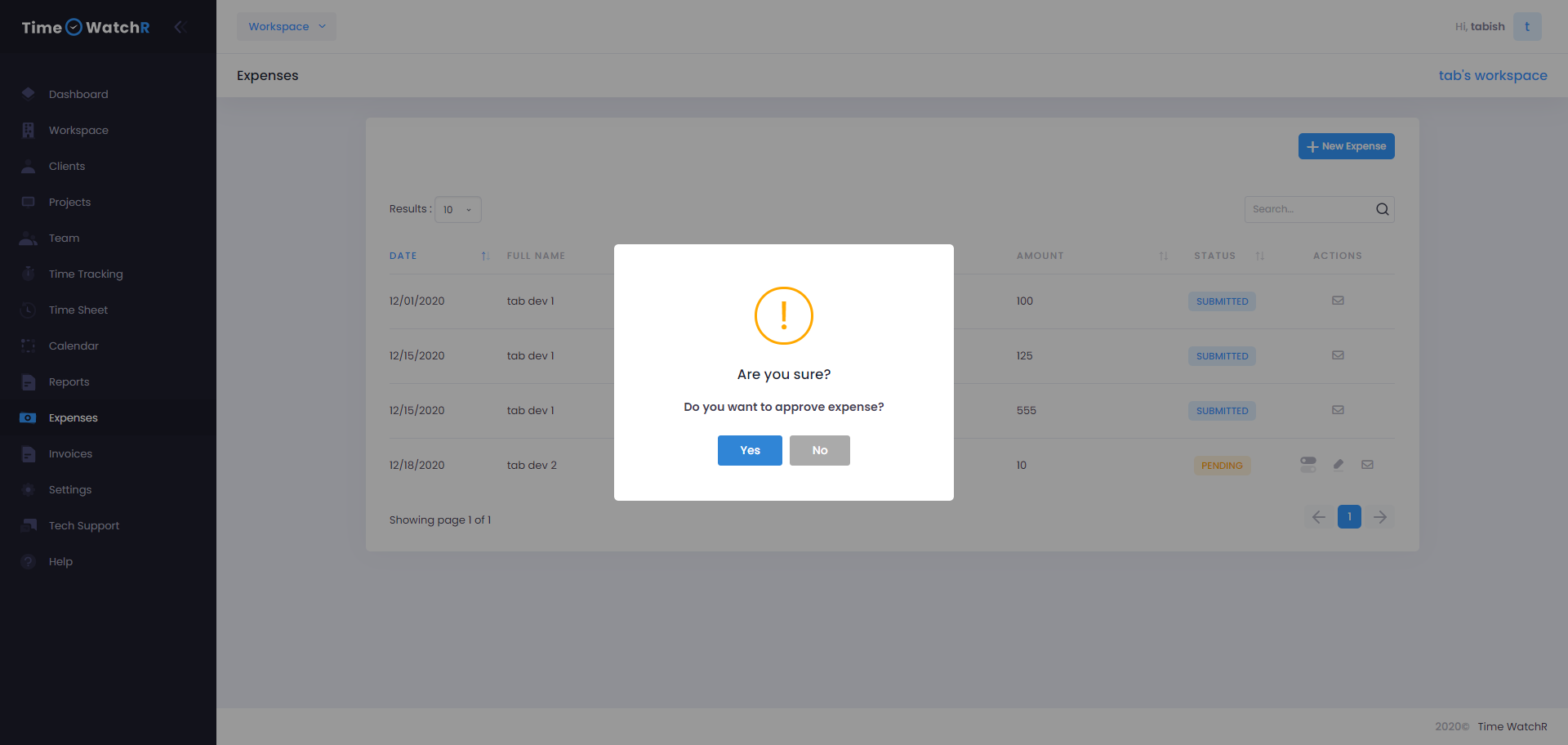Expense Bills sent by users have to be approved by the Admins. Once approved by Admin, the bill can be submitted to the concerned authorities – either accounts department or client.
To Approve an Expense Bill, Admin has to click on the two horizontal lines icon as shown below:
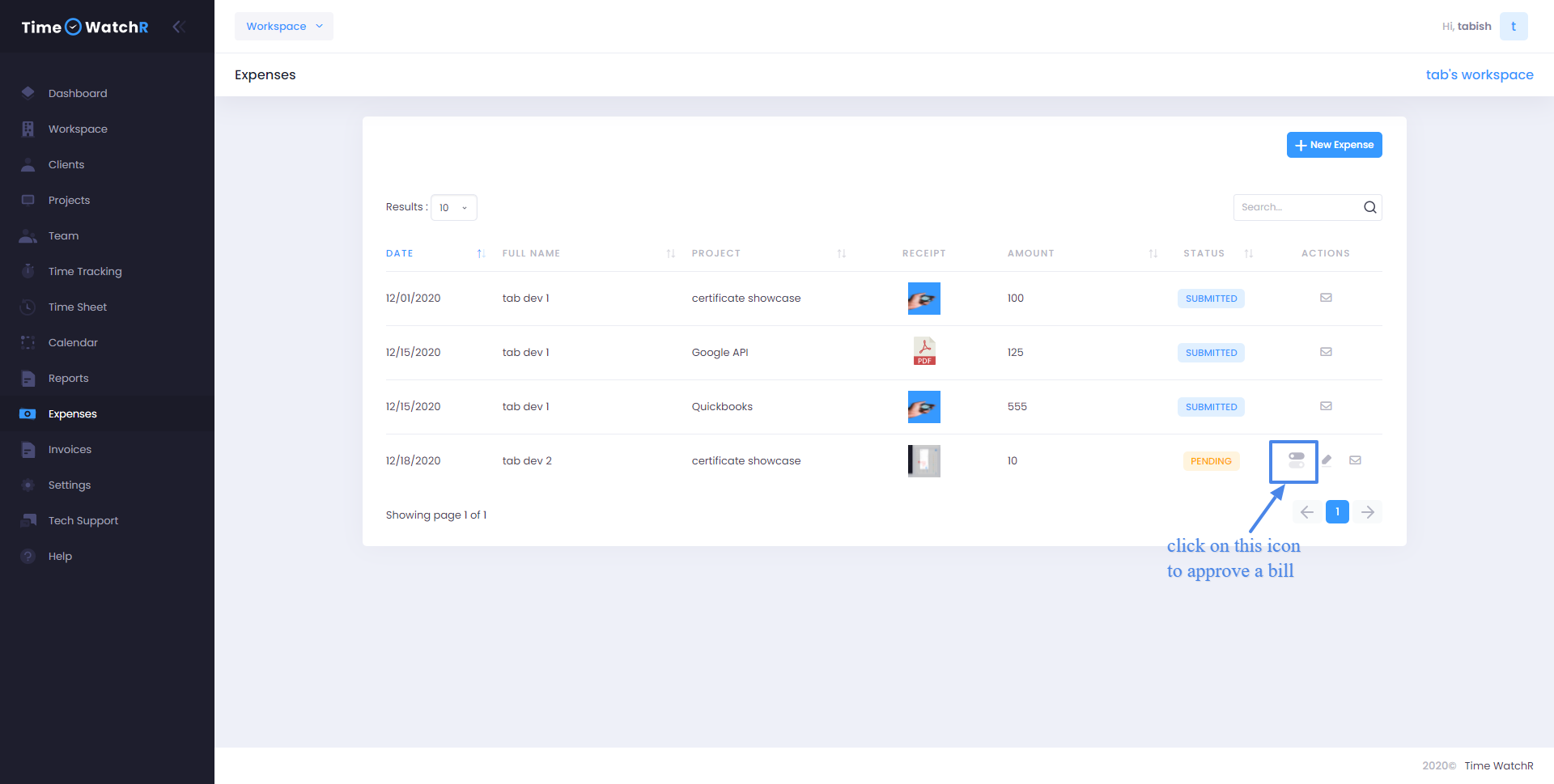
On Clicking, an alert pop-up to approve the Expense bill appears. Click ‘YES’ to approve the Expense bill as shown below: