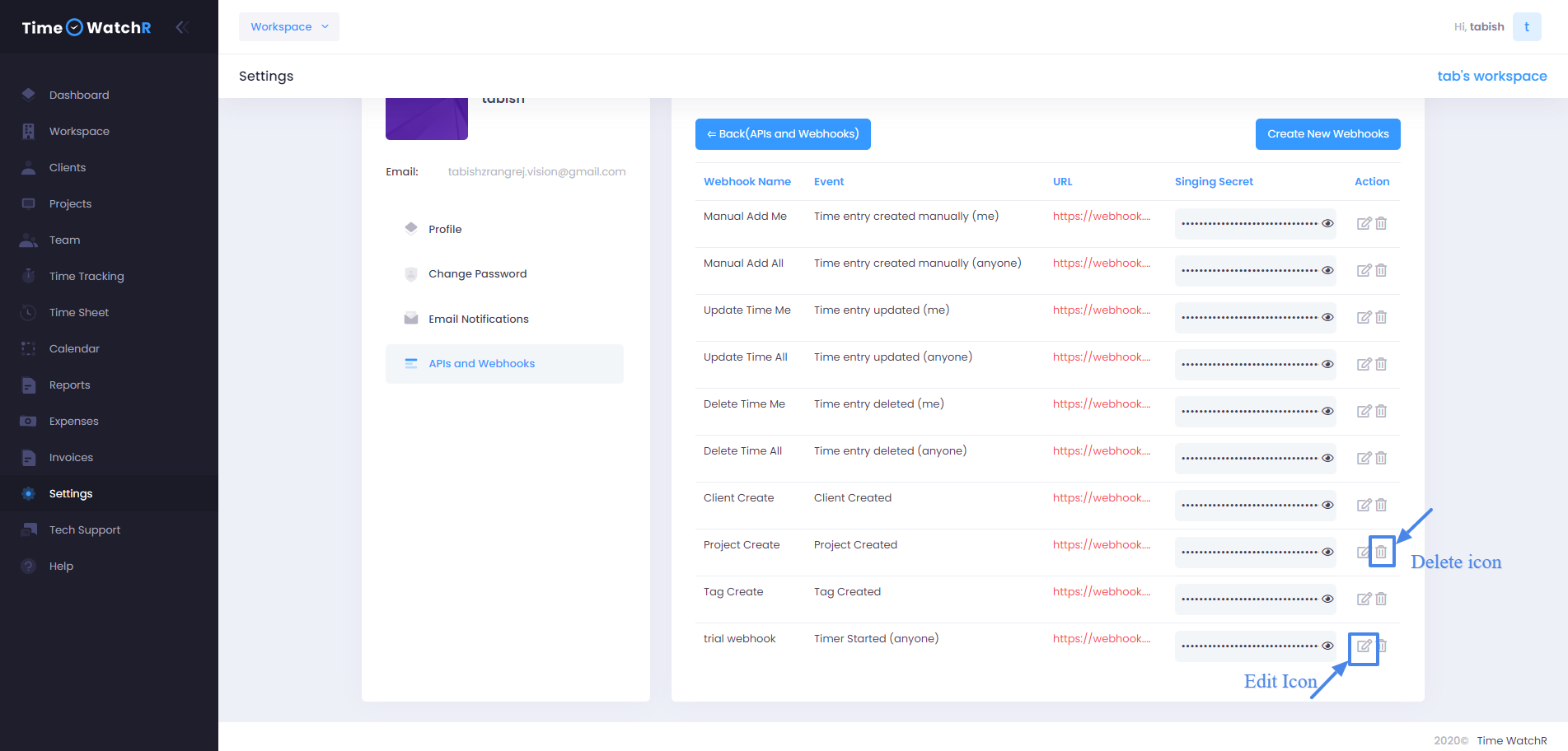APIs and Webhooks are for those who would like to integrate TimeWatchR into their applications.
In the API section, user will have to generate an API key. Once API key is available, then user will have to refer the API documentation to call API into their application along with the key. The API documentation is available here:
https://app.timewatchr.com/APIDocument/Index
Webhooks are one of a few ways web applications can communicate with each other. It allows you to send real-time data from one application to another whenever a given event occurs.
To create a Webhooks in TimeWatchR, click on the ‘WEBHOOKS’ button. On clicking WEBHOOKS, another page appears where a list of Webhooks that are already created appears as shown below:
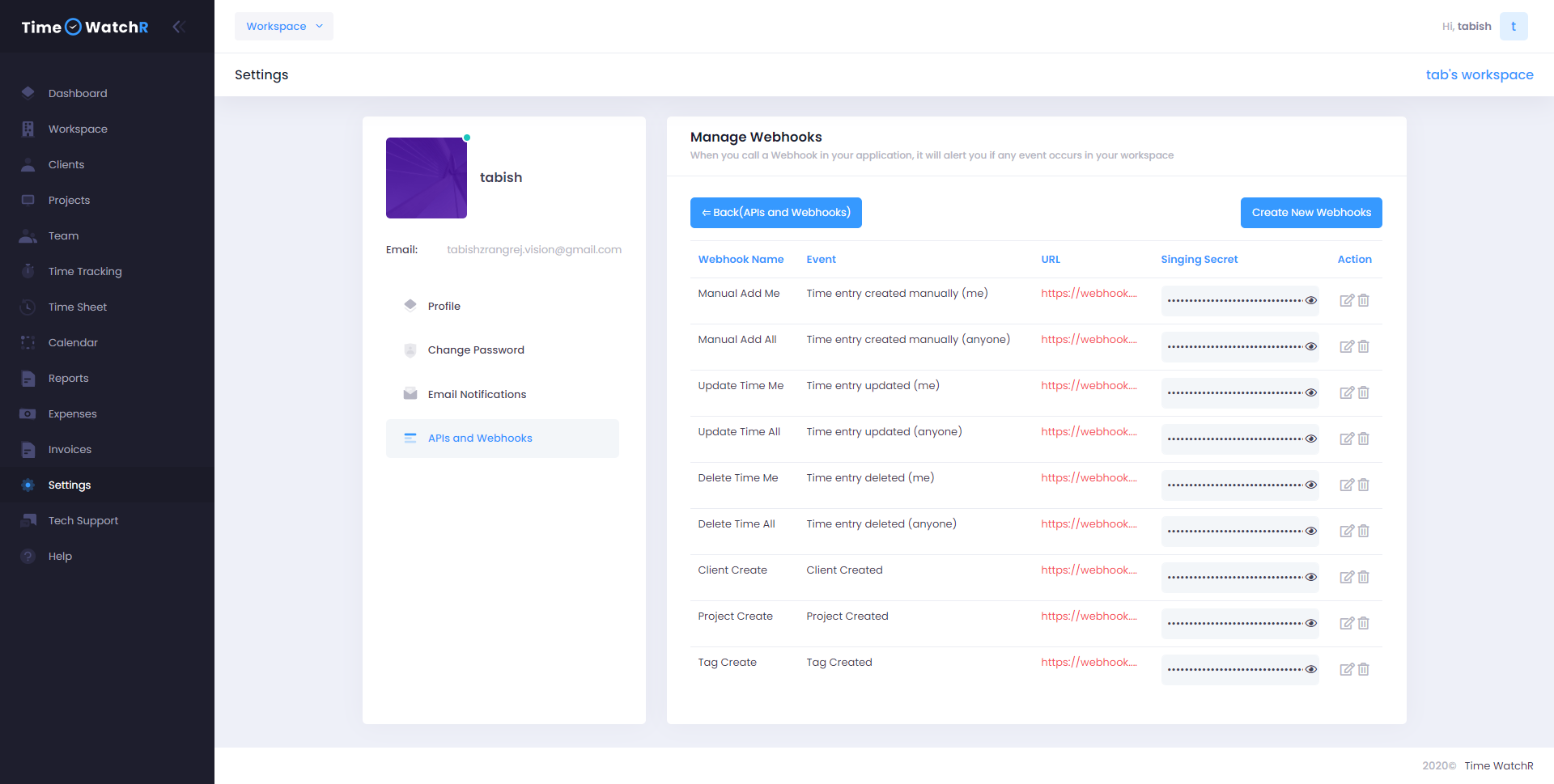
Click on ‘CREATE NEW WEBHOOKS’ button on the top right corner of the page. A pop-up form appears where Admin has to enter the name of the Webhooks, enter Endpoint URL and Select an Event from the dropdown list and click on ‘CREATE’ button to create a Webhooks. Here, the “Endpoint URL’ is the URL or website address of your application where notification from TimeWatchR must be received.
In the Webhooks list, Admin can view the list of all Webhooks created which can be edited by clicking the pencil icon and deleted by clicking on the delete/trash bin icon as shown below: