TimeWatchR allows you to change your profile image, update email id, change password, get email notifications on long-running timers, get time entry reports on daily, weekly or monthly basis and create APIs and Webhooks.
To access SETTINGS in TimeWatchR, click on the ‘SETTINGS’ link on the left panel of the dashboard menu as shown below:
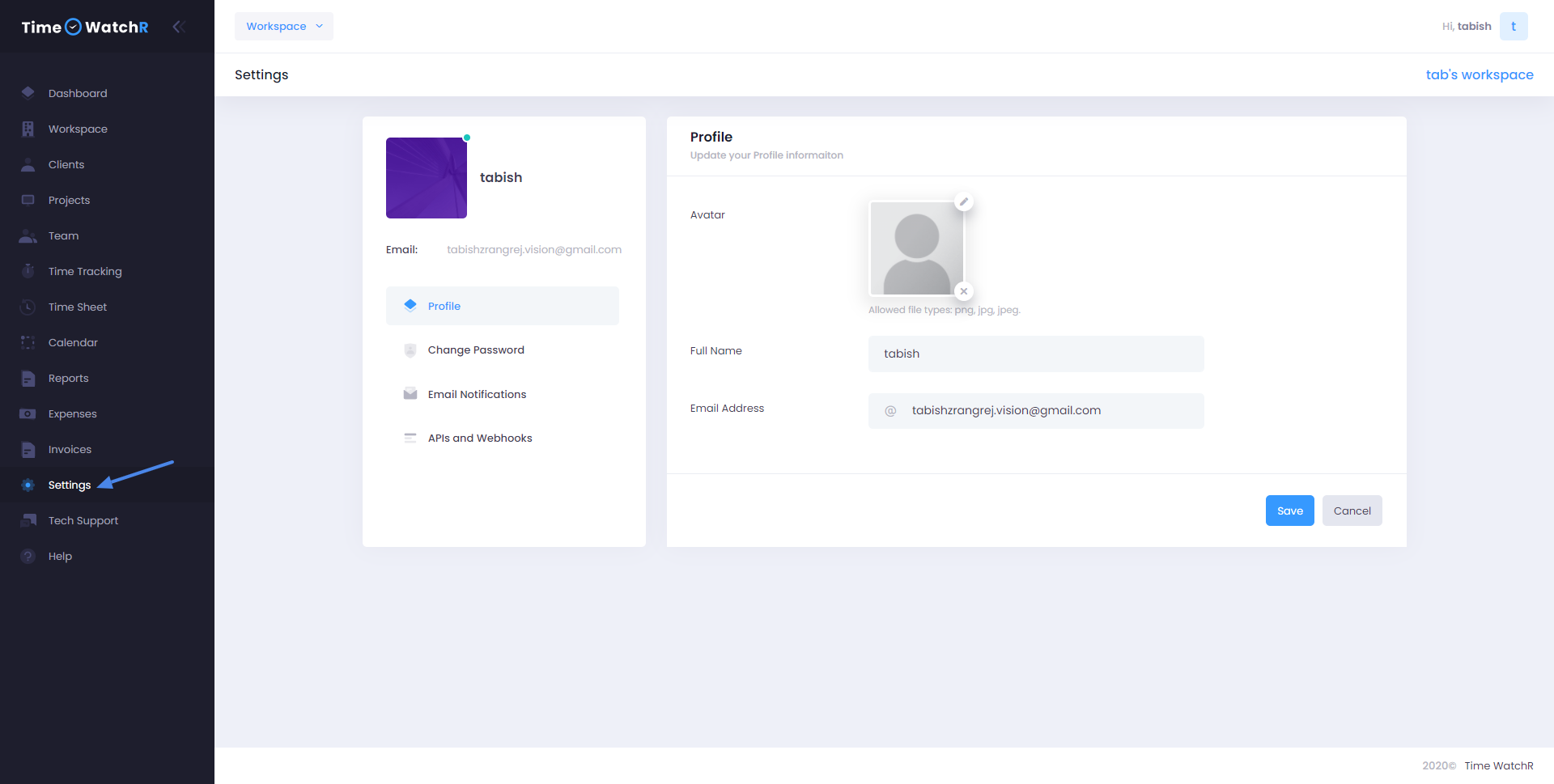
The default page that loads on clicking the ‘SETTINGS’ link of the dashboard menu is the PROFILE page. SETTINGS module is available to all users and Admins.