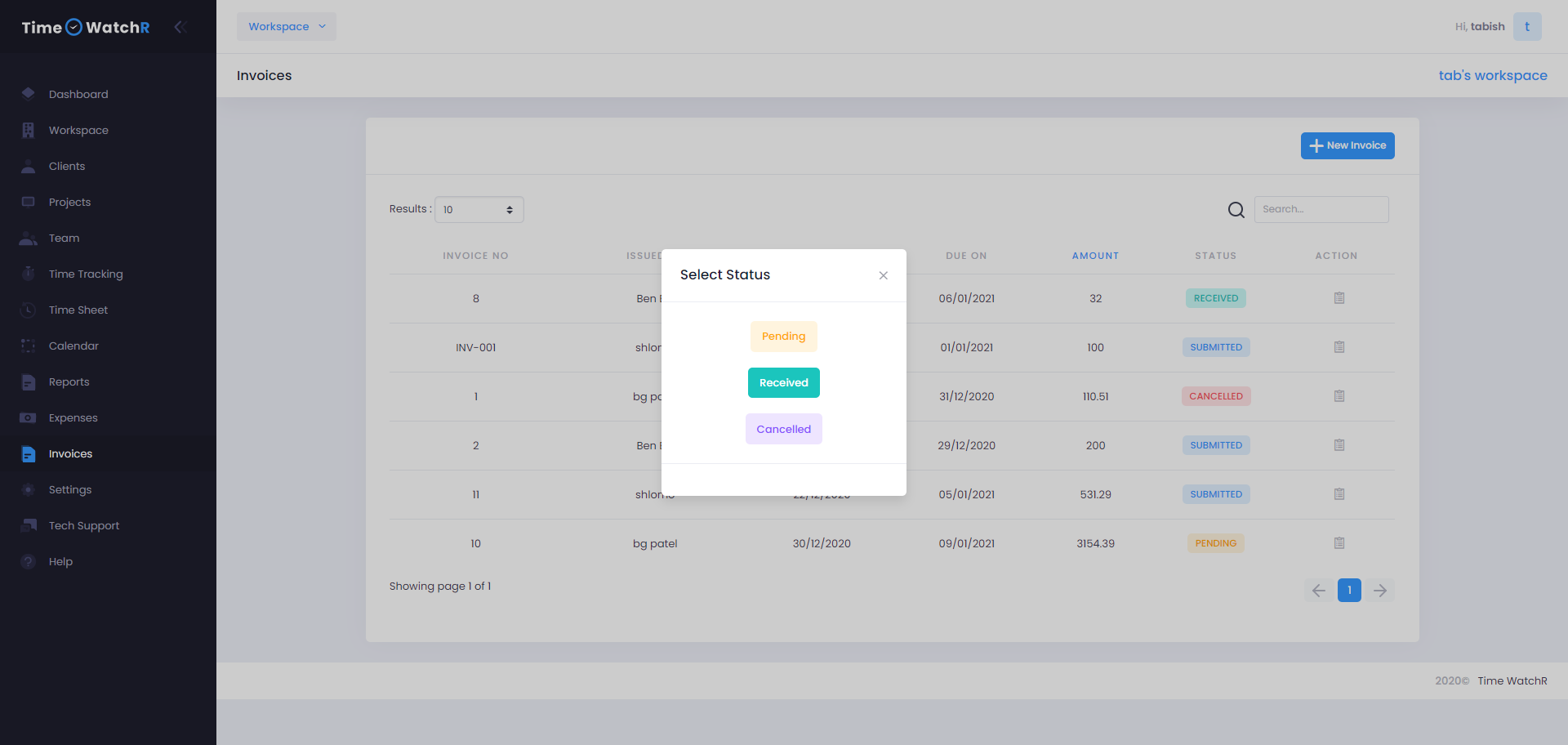Status of an Invoice is given by TimeWatchR to let the Admin know the Status of an Invoice – whether it is pending, submitted, received or cancelled. This helps in identifying what needs to be done with the Invoice.
Status and their meaning:
PENDING – The Invoice is pending submission.
SUBMITTED – This means that the Invoice has been sent to concerned authorities.
RECEIVED – This means that the Invoice amount has been received.
CANCELLED – This means the Invoice has been cancelled – neither submitted nor received. This option is used when Admin has to retain the Invoice, but cannot delete it.
The Status of an Invoice can be changed by clicking the ‘CHANGE STATUS’ option from the ‘ACTIONS LIST’ dropdown of ACTION column as shown below:
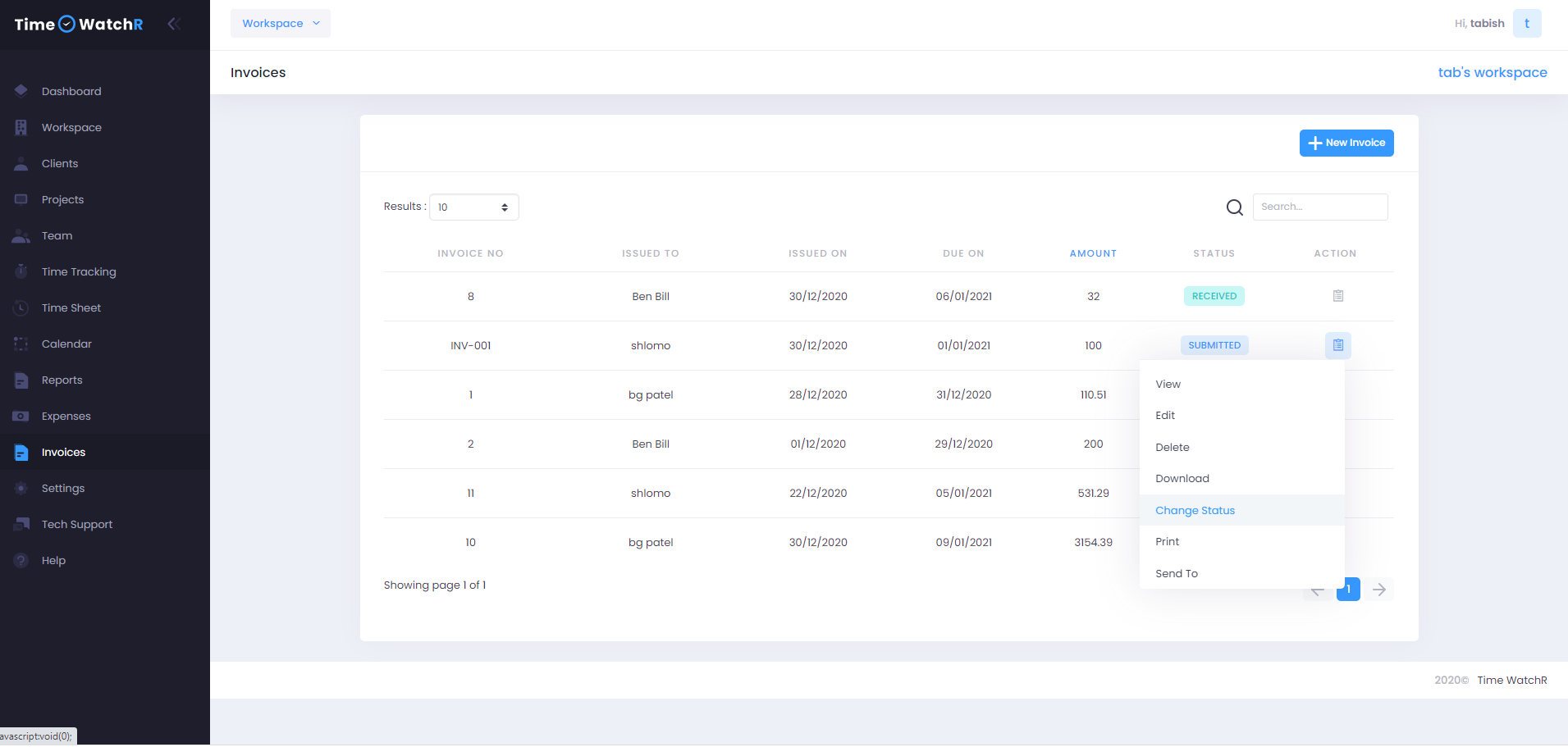
On clicking the ‘CHANGE STATUS’ from the ‘ACTIONS LIST’ dropdown, a pop-up with status options appears, from which Admin can select whichever status and confirm as shown below: