An expense bill that has been approved by the Admin can be submitted to the concerned authorities. This can be done by clicking on the mail icon in the ACTIONS column as shown below:
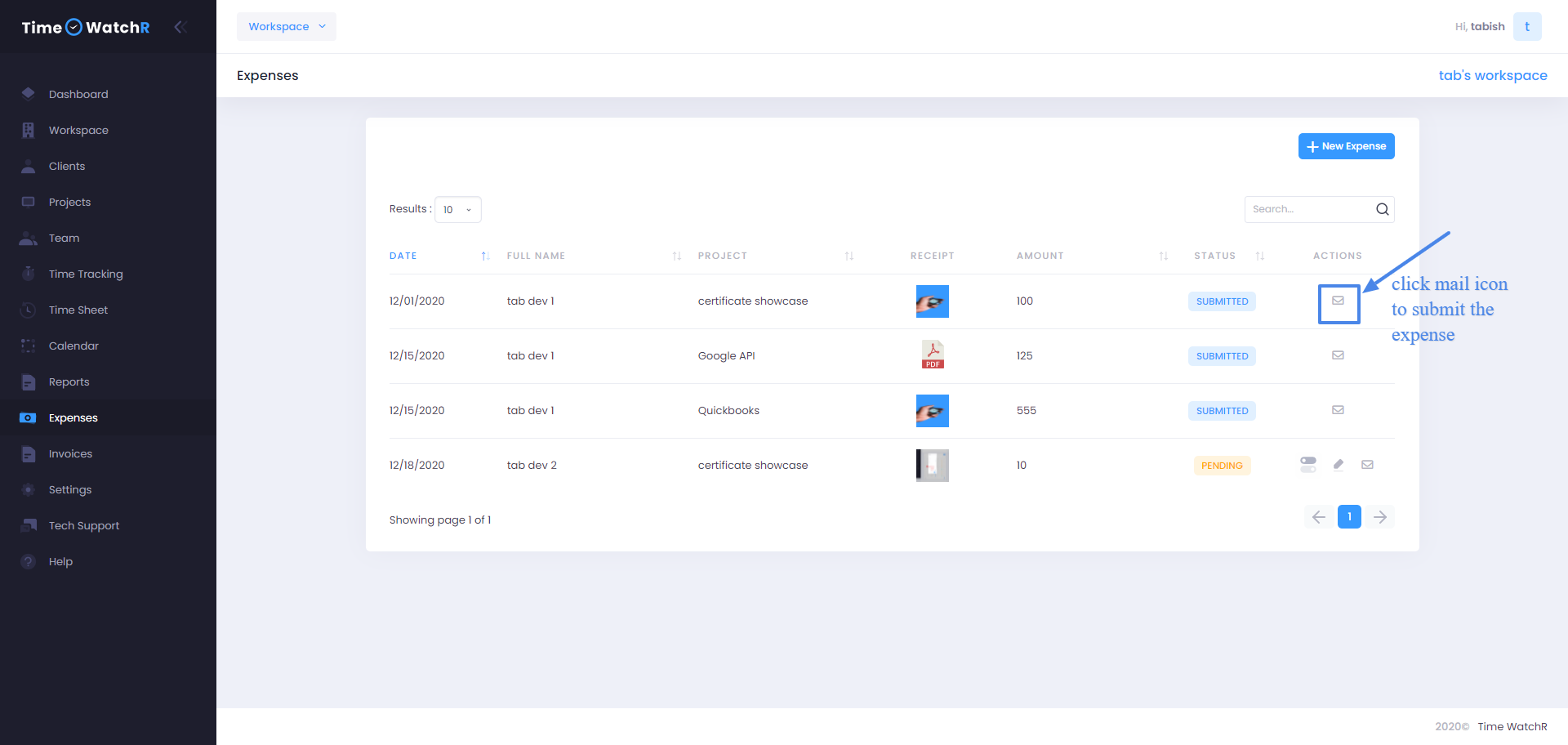
On clicking the mail icon, a pop-up form appears where Admin has to enter the email id of the person to whom the Expense bill has to be submitted as shown below:
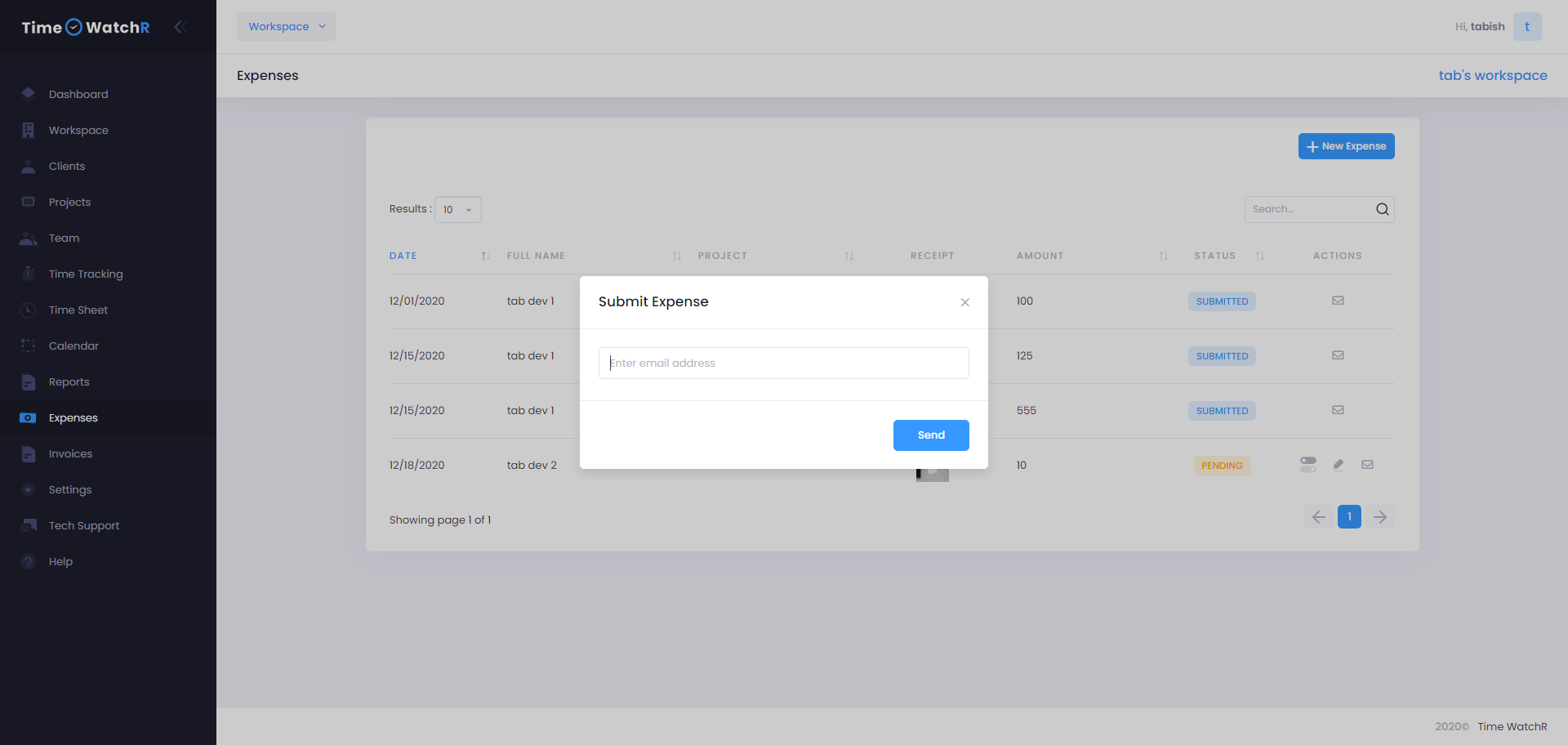
On clicking ‘SEND’ button, TimeWatchR sends an email with the Expense bill as an attachment to the recipient.