If user wants to delete a Time entry record, they can click the 3 vertical dots visible at the right-most part of each row/record. A pop-up appears with ‘COPY’ and ‘DELETE’ options. Click on ‘DELETE’ to delete that record as shown below:
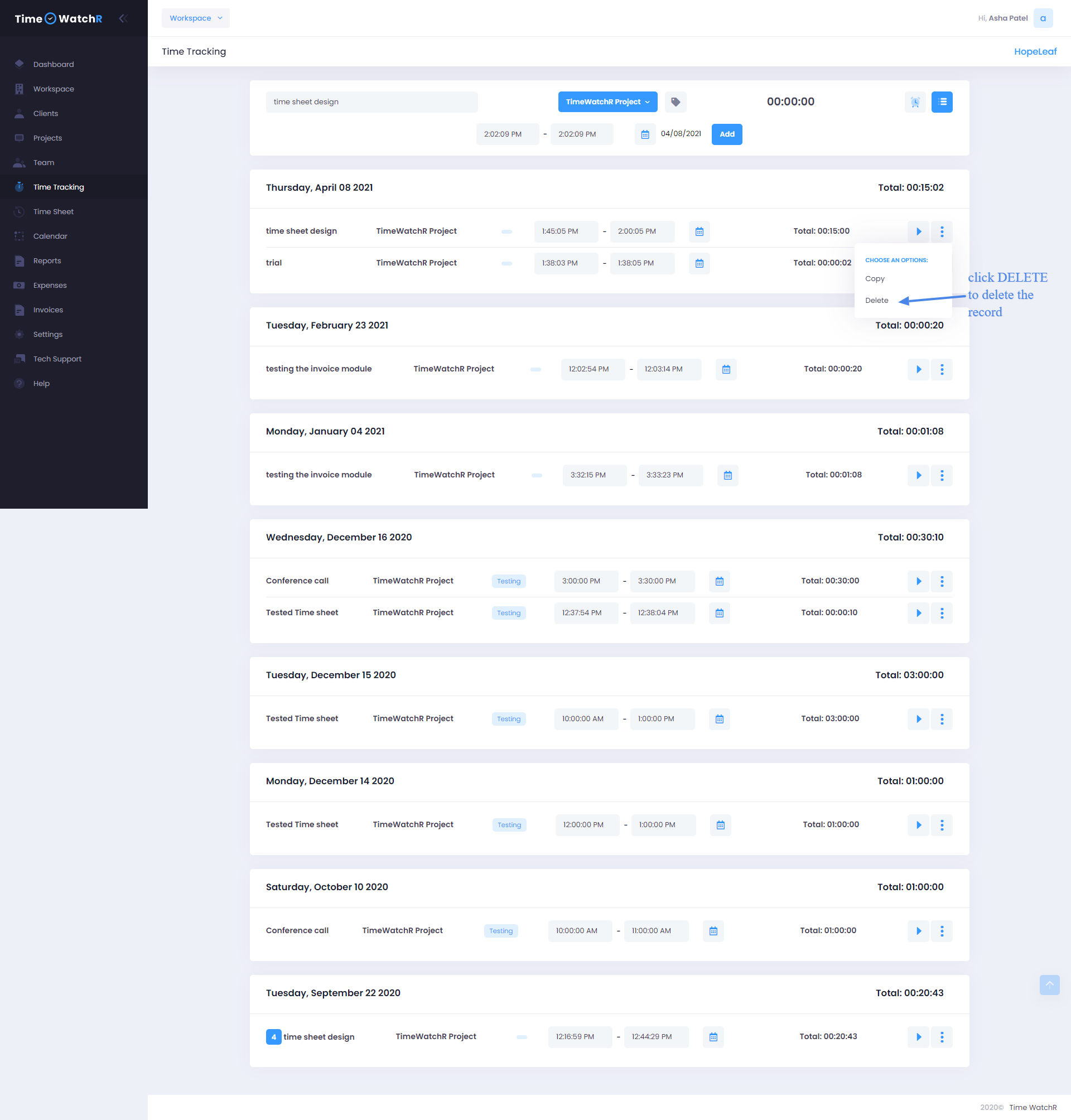
Upon clicking ‘DELETE’ option from the drop-down, an alert pops up to get a delete confirmation from the user. Click ‘YES’ or ‘NO’ as per need. Clicking ‘YES’ deletes the row.