In this step, Admin will be asked to enter Project Name and link it with a client through the client dropdown list. If client name doesn’t exist, it can be created by clicking the “Create Client” link as shown in the image below:
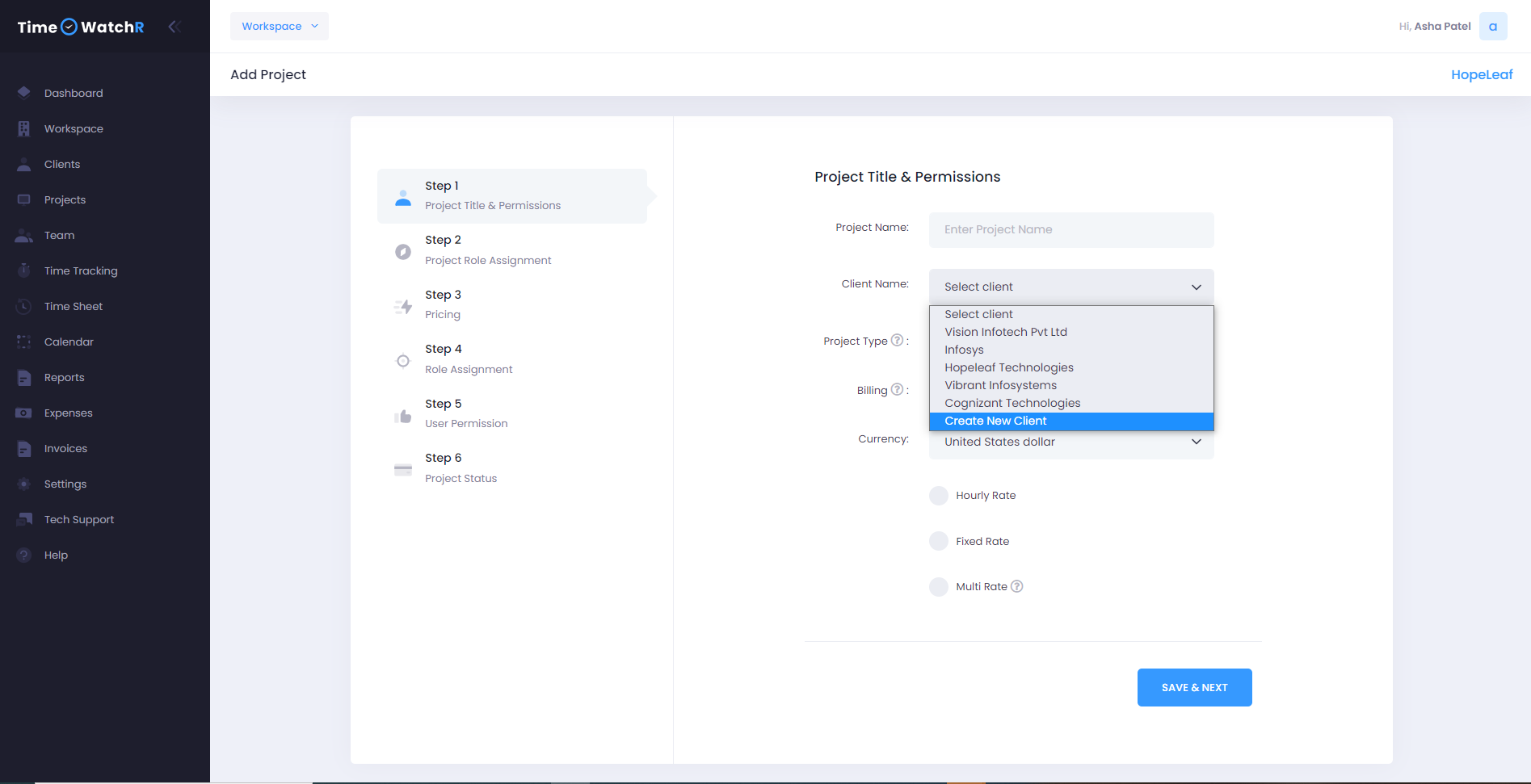
After selecting (or creating) client, Admin will be asked to select the type of Project as shown below:

For all web-based projects, please select “WEB” from the options. The default type of Project is WEB.
Admin will now be asked to opt Billing or Non-Billing. Choose “BILLING” for all billable Projects and “NON-BILLING” for non-billable Projects as shown below:
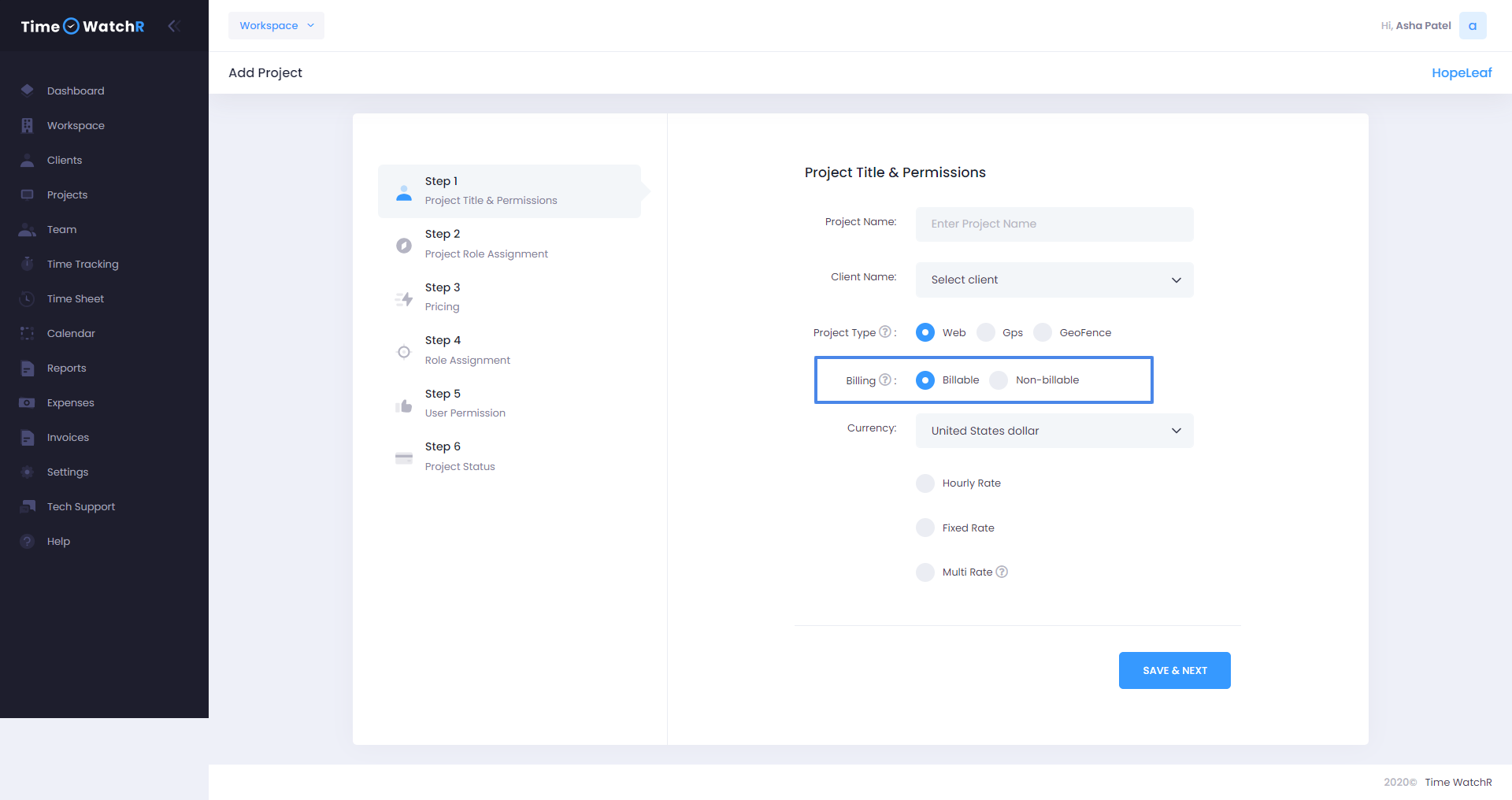
If “BILLING” is chosen, the Admin will be asked to choose type of Currency and Type of BILLING – HOURLY, FIXED or MULTI.
If billing type is selected as HOURLY, then every project team member’s hourly billing rate has to be specified in the upcoming steps.
If billing type is selected as FIXED, then the amount that is fixed for the Project has to be specified and Project team members have to be chosen.
If the billing type is MULTI, it means that the type of billing is a combination of Hourly and fixed pricing. There are situations wherein certain resources are billed in hourly rate and certain others in fixed – monthly salary. ‘Multi’ type of billing is chosen for such situations.
If ‘HOURLY RATE’ is selected from the Billing type list, click on “SAVE & NEXT” button to go to the next Step – Step 2
If ‘FIXED’ billing type is selected, please click FIXED RATE
If ‘MULTI’ billing type is selected, please click MULTI RATE
Note: Once Billing and type of Billing are chosen, it cannot be edited in future.

